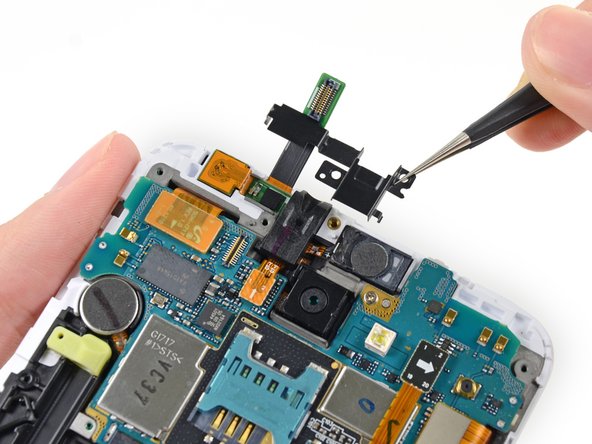Введение
Use this guide to install a new front-facing camera assembly in your Samsung Galaxy Note.
Выберете то, что вам нужно
-
-
Pry with a plastic opening tool, or your fingernail, in the divot to the right of the rear-facing camera, near the volume rocker.
-
-
-
Insert your finger in the notch of the battery compartment.
-
Press the battery toward the rear facing camera while pulling outward.
-
-
-
Use the flat end of a spudger, or your fingernail, to press the microSD card slightly deeper into its slot until you hear a click.
-
After the click, release the card and it will pop out of its slot.
-
-
-
-
Use a plastic opening tool, or your fingernail, to push the SIM card out of its compartment.
-
-
-
Slide the SIM card out the rest of the way with your thumb and remove it from the device.
-
-
-
Remove the nine 3.4 mm Phillips #00 screws securing the midframe to the display assembly.
-
-
-
Insert your plastic opening tool to the left of the power button between the midframe and the front panel assembly and pry.
-
-
-
Insert your plastic opening tool to the left of the headphone jack between the midframe and the display assembly.
-
Slide the opening tool along the top edge of the phone.
-
Continue to run the plastic opening tool around the perimeter of the phone until the midframe is separated.
-
-
-
Use the flat end of a spudger to disconnect the headphone jack/earpiece speaker assembly cable connector.
-
-
-
Remove the two 3 mm Phillips #00 screws securing the upper display assembly bracket.
-
-
Инструмент, используемый на этом этапе:Tweezers$4.99
-
Use a pair of tweezers, or your fingers, to remove the upper display assembly bracket.
-
-
Инструмент, используемый на этом этапе:Tweezers$4.99
-
Using tweezers, or your fingers, remove the front-facing camera assembly.
-
To reassemble your device, follow these instructions in reverse order.
Отменить: Я не выполнил это руководство.
6 человек успешно провели ремонт по этому руководству.