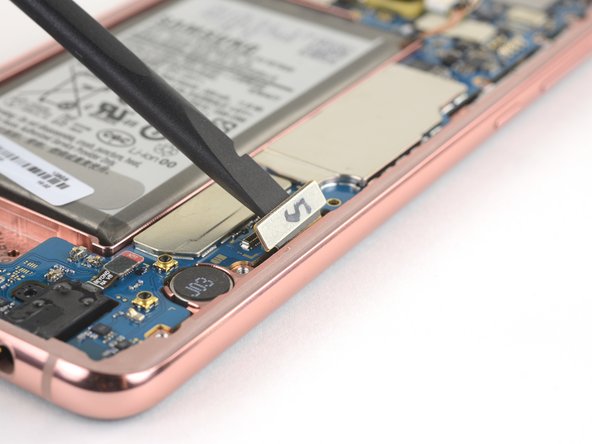Введение
This is a prerequisite guide! This guide is part of another procedure and is not meant to be used alone.
Display connector disconnect for the Samsung Galaxy S10e.
Выберете то, что вам нужно
-
-
Use the flat end of a spudger to pry up and disconnect the screen connector from its motherboard socket.
-
-
Почти готово!
To reassemble your device, follow these instructions in reverse order.
Заключение
To reassemble your device, follow these instructions in reverse order.