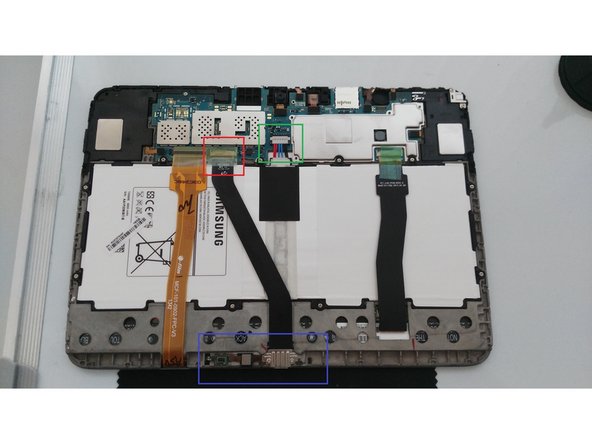Выберете то, что вам нужно
-
-
Turn off the power to the device before removing the back case.
-
Use a plastic tool to release the screen from the plastic case.
-
-
-
-
Disconnect the battery using a spudger. Pry up gently on both sides to release the connector (marked in green).
-
Remove the tape covering the zif connector (marked in red)
-
-
-
Disconnect the cable on the left of the charger (marked in green).
-
Remove the two philips screws that secure the charger port in place (marked in red).
Is it worth changing the battery while repairing the charger port
If the battery is more than two years old I'd highly recommend it.
-
To reassemble your device, follow these instructions in reverse order.
To reassemble your device, follow these instructions in reverse order.
Отменить: Я не выполнил это руководство.
16 участников успешно повторили данное руководство.
5 Комментариев
Where would I purchase the charger port and what is the tell tale sign that the charger port is the problem.
Do you know how much this part is
Kind regards
Victoria
Step 3 How do you disconnect the cable from the charge port?
I have replaced the charger, but I have the problem that loads very slowly or the computer does not reconkce the tablet
It could be the charger port is defective, even though it is new.
Have you tried another charger cable and plug? It will charge quicker over mains power than over USB charging.
If the computer doesn’t recognize it either, then I would guess that the new part is probably defective, if it was recognized with the old part before.
Harvey -