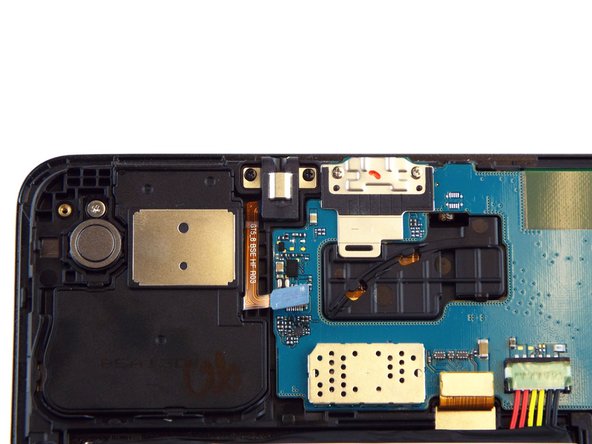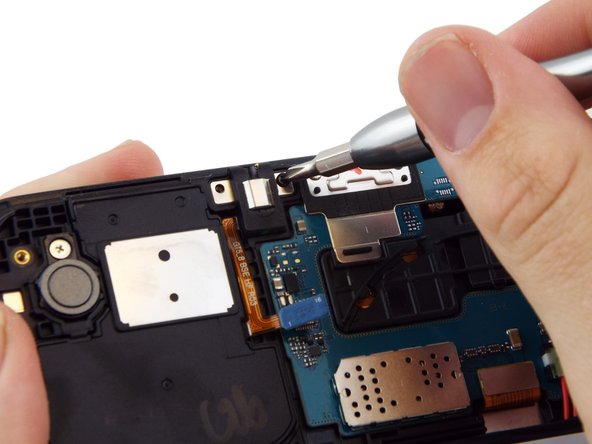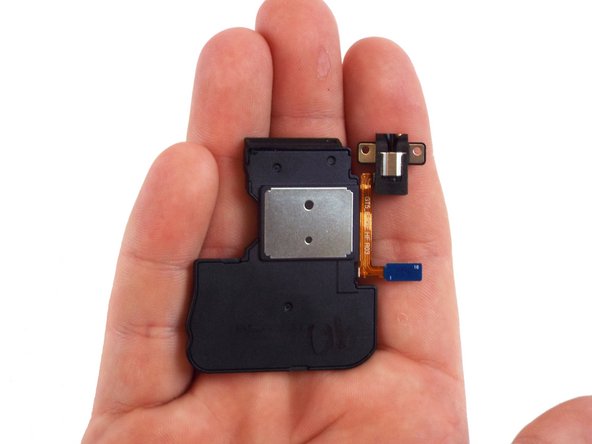Введение
Over time, an earphone jack can become worn down to the point that it no longer connects properly to a wired headset. This guide highlights how to remove the back cover of the tablet in order to get to the earphone jack as a means to replace it.
Выберете то, что вам нужно
-
-
At the top portion of the memory card slot, use the small metal spudger to create separation between the back cover and the rest of the device.
-
-
-
Use the intermediate metal spudger in place of the small metal spudger to remove the back cover. This is done by sliding the intermediate metal spudger around the perimeter of the device, beginning at the top portion of the memory card slot.
-
The second picture shows the internal portion of the device once the back cover is removed.
-
-
-
-
Use the spudger to disconnect the earphone jack from the motherboard.
-
The connected and disconnected earphone jack is shown in the first and second picture, respectively.
-
-
-
Use the PH0 screwdriver bit to remove the 2.5 mm screws attaching earphone jack to the rest of the device.
-
The second picture shows this process in action.
-
-
-
Use the spudger to fully remove the earphone jack from the rest of the device.
-
The second picture shows what the device should look like once the earphone jack has been removed.
-
To reassemble your device, follow these instructions in reverse order.
To reassemble your device, follow these instructions in reverse order.
Отменить: Я не выполнил это руководство.
3 участников успешно повторили данное руководство.