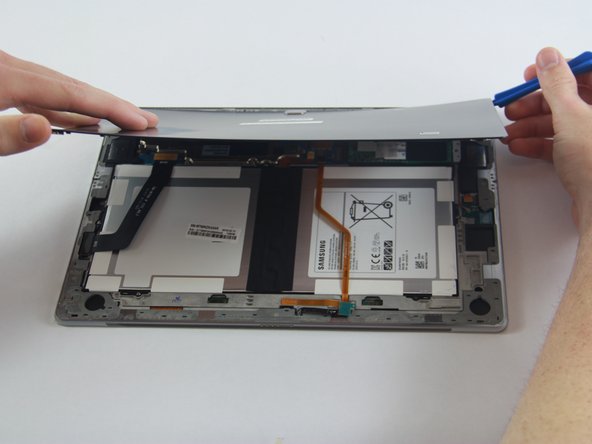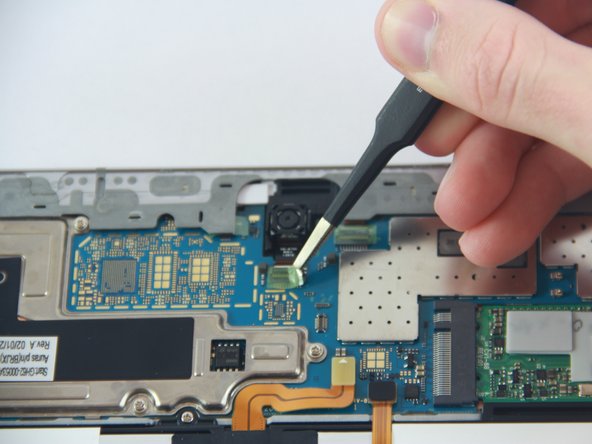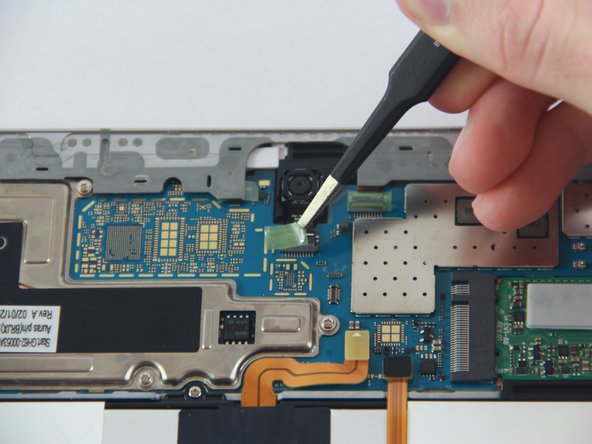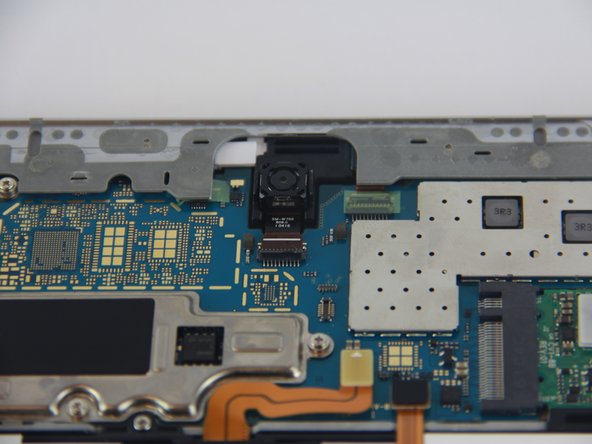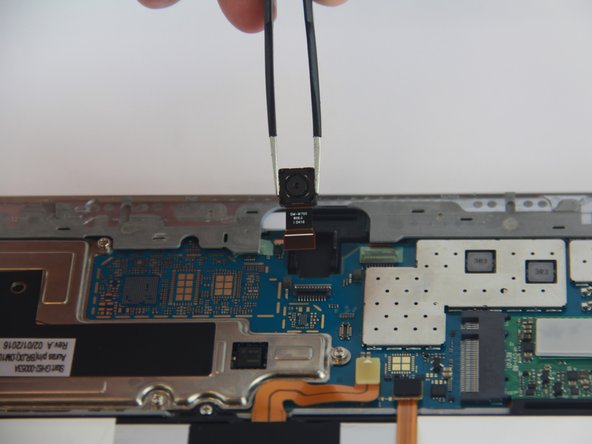Введение
Is your tablet not able to take photos, videos, or adjust screen brightness by itself?
Then maybe its time to replace your tablet's camera.
This guide will give you step by step instructions on how to replace your tablet's camera.
Выберете то, что вам нужно
-
-
Heat the iOpener in the microwave for 30 seconds. Then place it on each side for 20 seconds in order to loosen the adhesive sealing on the device.
-
-
-
-
Using the black nylon spudger, flip the top half of the connecting port downward until you hear a click.
-
To reassemble your device, follow these instructions in reverse order.
To reassemble your device, follow these instructions in reverse order.
Отменить: Я не выполнил это руководство.
2 участников успешно повторили данное руководство.