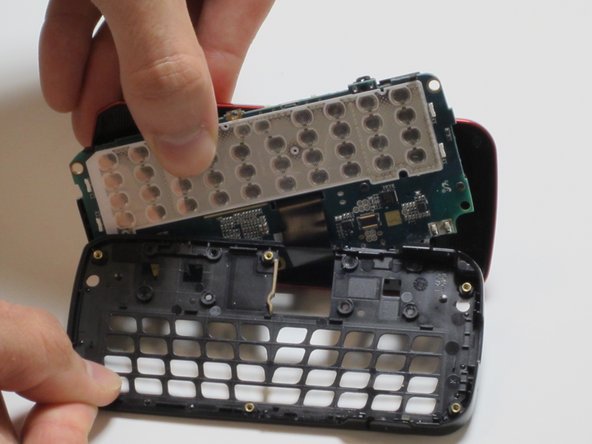Введение
In order to access the keypad, you must first remove the back cover, battery and rear case from the cell phone.
Выберете то, что вам нужно
-
-
Turn the phone over in the palm of your hand, with the screen facing down.
-
While grasping the bottom part of the phone with one hand, use your thumb to push the release button at the end of the phone.
-
This will release the back plate latch; then lift the back plate up and out toward the other end of the phone.
-
You should now be able to lift the plate completely off of the phone.
-
-
-
-
Using a pair of tweezers, grip the keypad gently.
-
Lift the keypad out of the phone and replace it (if necessary).
-
To reassemble your device, follow these instructions in reverse order.
To reassemble your device, follow these instructions in reverse order.