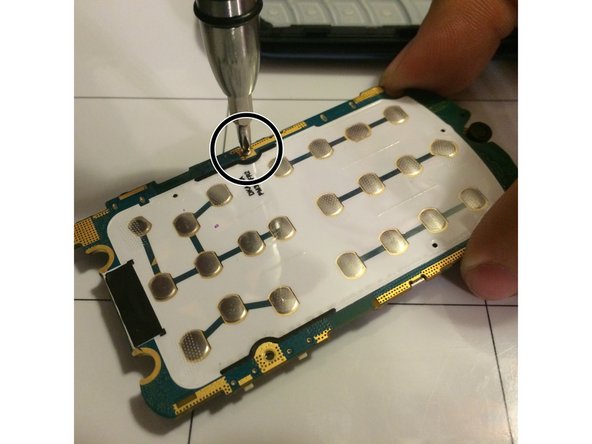Выберете то, что вам нужно
-
-
Locate the arrow on the panel of the rear side of the phone.
-
Use one or two fingers to apply light pressure downwards on the rear panel and push or pull in the direction of the arrow.
-
-
-
Place finger inside the small semi-spherical slot near the top of the battery.
-
Lightly pull the battery away from the phone. This should not require much effort.
-
-
-
-
Starting near the top of the casing, use the plastic opening tool to gently pry the casing open.
-
Slowly work the plastic opening tool around the edge of the casing, gently prying it around at all sides.
-
-
-
Once the casing has been fully pried off of the phone, it should be easily removed by hand.
-
-
-
Use the plastic opening tool to gently detach the golden strip from the logic board.
-
The strip should detach easily with little force required.
-
-
-
Use the plastic opening tool to pry the logic board out of the phone case from the bottom area of the phone.
-
-
-
Flip the logic board over and locate the three screws along the edges.
-
Carefully unscrew the three screws to remove the panel covering the logic board.
-
-
-
Flip the logic board back over and use the plastic opening tool to remove the metal cover on the logic board.
-
This will not require much force, so be gentle.
-
To reassemble your device, follow these instructions in reverse order.
To reassemble your device, follow these instructions in reverse order.
Отменить: Я не выполнил это руководство.
Еще один человек закончил это руководство.