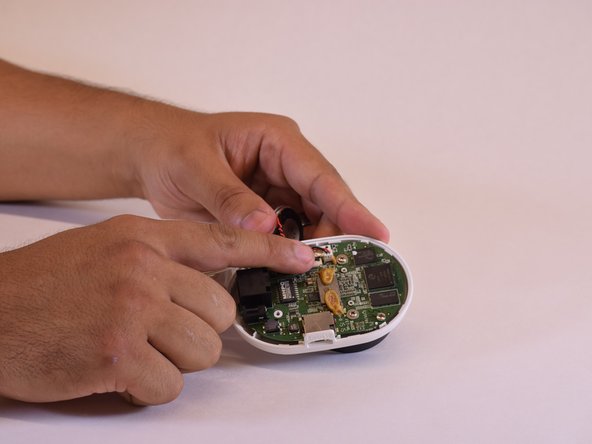Введение
Steps how to replace the SmartCam Speakers incase of malfunction.
Выберете то, что вам нужно
-
-
Remove the mount.
-
Use the mount replacement guide if necessary to take the mount off.
-
-
-
-
At the bottom of the SmartCam there is a tab that you can stick a spudger r in.
-
Once the spudger is in, gently pry it open.
-
Work your way around the SmartCam with the spudger loosing 8 clips.
-
-
-
The speaker should be attached to the cover with red and black wires going to the main board.
-
Unscrew the two screws holding the speaker in place.
-
-
-
Gently take the speaker out of the cover.
-
Take out the red and black wires from a small plug-in on the main board.
-
To reassemble your device, follow these instructions in reverse order.
To reassemble your device, follow these instructions in reverse order.
Отменить: Я не выполнил это руководство.
2 участников успешно повторили данное руководство.
Один комментарий
You mind giving speaker part number. I have the Samsung camera with the smaller speaker. Any ideas