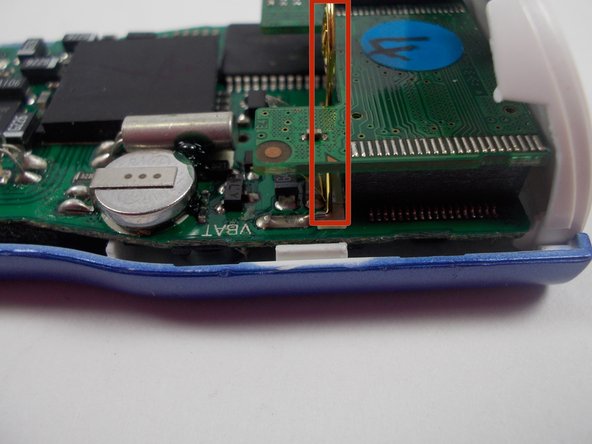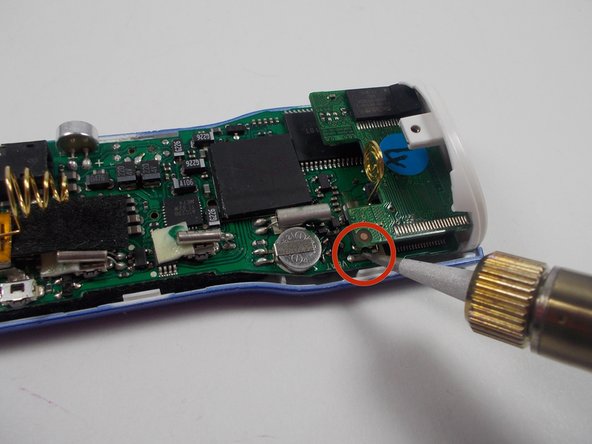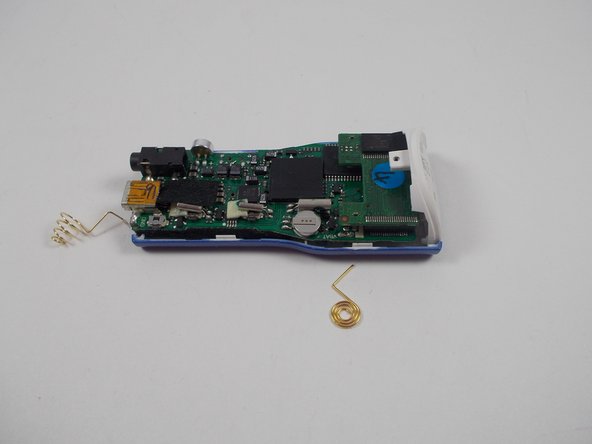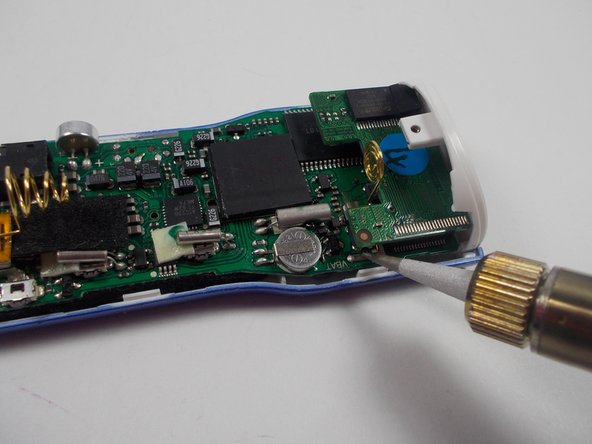Введение
With this guide you will learn how to replace faulty battery spring contacts that may have been disconnected from motherboard or corroded by and exploding battery.
Выберете то, что вам нужно
-
-
Remove the battery compartment cover.
-
Remove the battery.
-
-
-
Locate the interlocking pegs along the seam of the device's casings.
-
Gently pry the pegs apart one at a time, working your way around the case.
-
-
-
The battery contact springs may prevent the case from separating.
-
Push the battery contact springs down through the hole in the case.
-
-
-
The casing protecting the USB and headphone jacks must be removed.
-
Locate and gently pry apart the two interlocking clips holding it in place.
-
The outer casings may now be removed and the MP3 player should separate.
-
-
-
-
Locate both battery spring contacts, if necessary, on the motherboard.
-
-
-
Apply heated soldering iron to points where the contacts are soldered to the motherboard.
-
-
-
Be sure to always elevate the hot end of the soldering iron on a metal stand to prevent incidental burns.
-
-
-
With the new battery spring contacts in place, use the soldering iron to apply new solder to the connection points.
-
Be sure to allow the new solder to cool and harden.
-
To reassemble your device, follow these instructions in reverse order.
To reassemble your device, follow these instructions in reverse order.