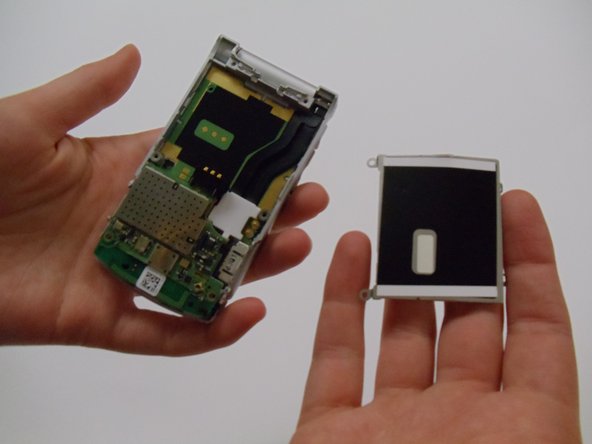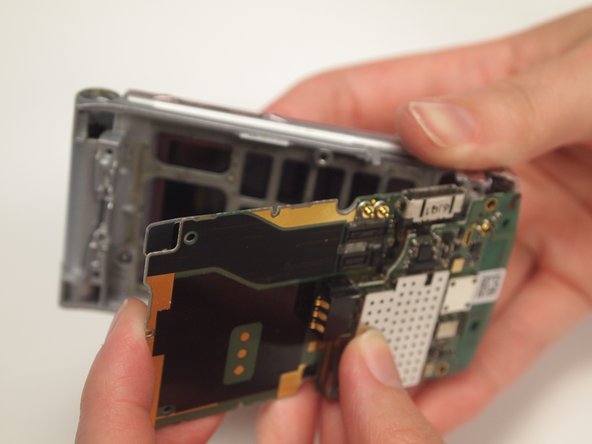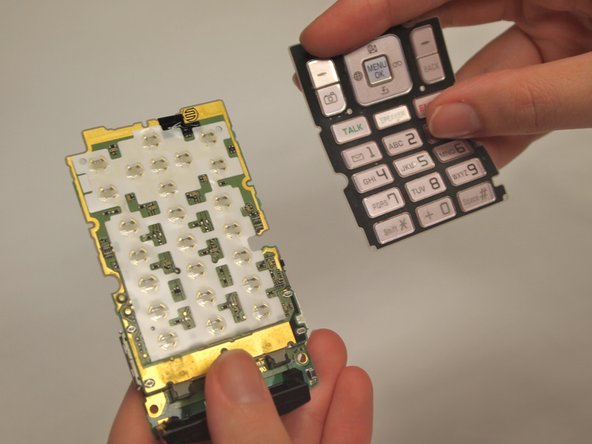Введение
Once the motherboard has been remove from the bottom of the phone, it is possible to peel the keyboard off the front of the motherboard to be replaced.
Выберете то, что вам нужно
-
-
Place thumb on the tab located at the back of the phone and slide button towards your hand and away from phone.
-
While holding down the button, pull cover off with other hand.
-
-
-
Using a spudger, remove the four rubber coverings on the lower back plate.
-
-
-
Using a Tri-wing Y0 screwdriver, remove the four 4.4mm screws securing the back plate.
-
-
-
-
Remove the lower back cover to reveal part of the motherboard and the circular speaker housed in the back cover plate.
-
-
-
Unscrew the 4.4mm screws at the top of the phone with the Tri-wing Y0 Screwdriver.
-
-
-
Using a spudger, remove the thin aluminum plate to access the upper motherboard.
-
-
-
Use the flat end of the spudger to remove two ribbon cables from the back of the motherboard.
-
-
-
Open the phone and firmly hold the phone casing with one hand and push the motherboard out of the case with the other by pushing on the keys.
-
Once the keys are free from the casing, close the phone and pull the motherboard from the back of the phone the remainder of the way with your fingers.
-
-
-
Carefully peel the rubber keypad mat off of the motherboard. The keypad is secured with an adhesive material, so there will be slight resistance.
-
To reassemble your device, follow these instructions in reverse order.
To reassemble your device, follow these instructions in reverse order.