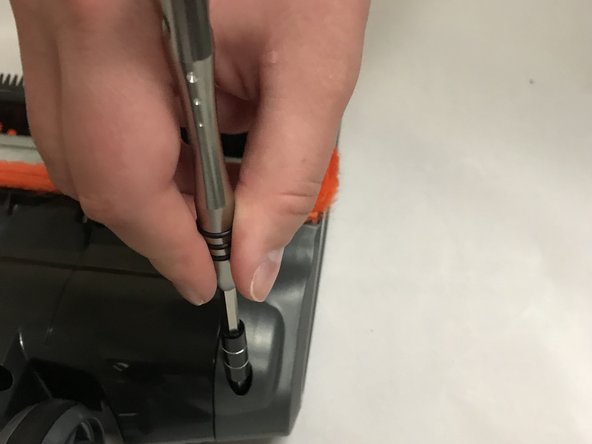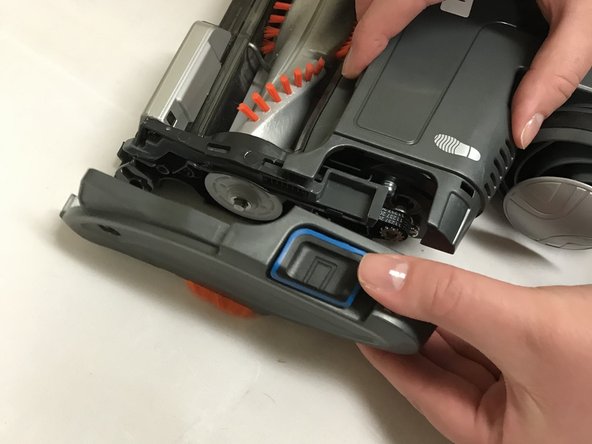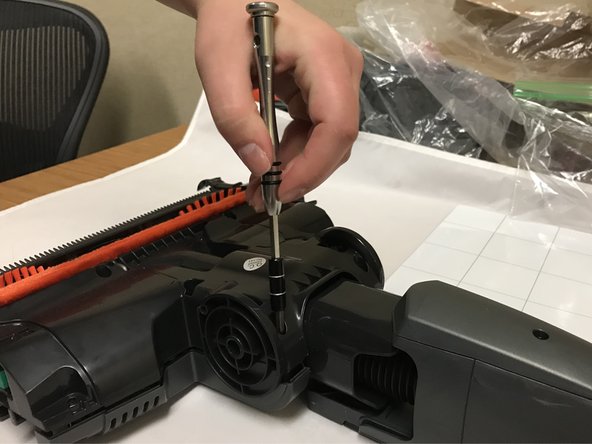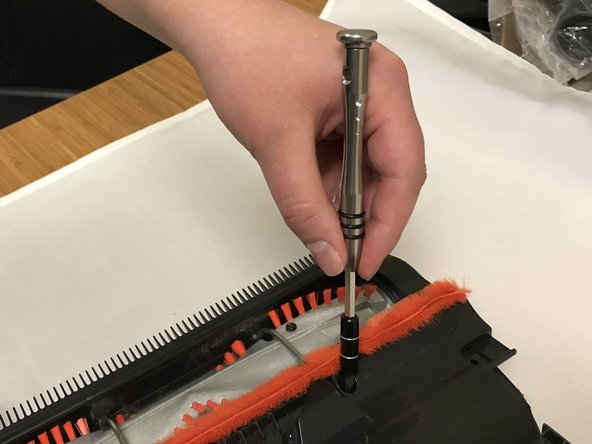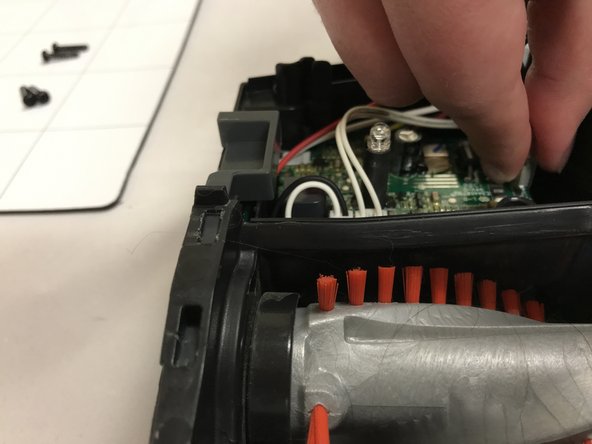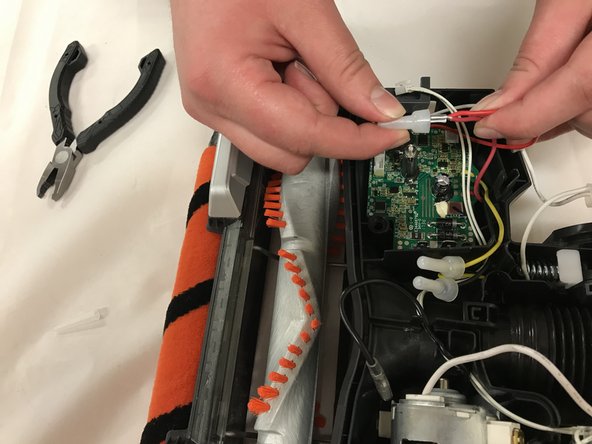Введение
This replacement guide uses a metal spudger, T20 Torx screwdriver, and a large plastic opening tool. This guide will show the user how to open the device casing, access the motherboard, and replace the motherboard.
CAUTION: Use care when using the metal spudger, as the edges of the tool are sharp and can cut you if you are not careful.
Выберете то, что вам нужно
-
-
Press and slide the “access brush roll” buttons towards the text and lift plastic brush roll cover off.
-
-
-
Gently pry the circular screw cover off of the side of the casing with the shoe print mark on it with the small metal spudger.
-
-
-
Use a T20 screwdriver to unscrew the 12.3 mm screw beneath the cover you just removed.
-
-
-
Move to the side of the casing with the shoe print mark. Use the T20 screwdriver to unscrew the 18mm screw.
-
-
-
Use the small metal spudger to gently separate the side casing from the main body.
-
-
-
Use the large plastic opening tool to pry the rubber brushroll band towards you until the rubber brush roll band comes off of the small metal gear.
-
-
-
-
Unscrew the six 18.7mm screws in the bottom casing using a T20 screwdriver.
-
-
-
Remove the large black plastic plug using your fingers and/or long nose pliers.
-
-
-
Squeeze tabs and remove small white plug with two white wires coming out of it.
-
-
-
Squeeze tabs and remove small white plug with white and black wires coming out of it.
-
-
-
Squeeze the three plastic caps enclosing the crimped connection of the red, black and yellow wires extending outward from the motherboard to release the wires from the grip of the plastic caps.
-
-
-
Remove the caps from the red, black and yellow wires to expose the three metal clamps.
-
-
-
Cut the red wires extending beneath the metal clamp, right below the metal clamp holding the two wires together. Repeat process for black and yellow wires.
-
To reassemble your device, follow these instructions in reverse order.
To reassemble your device, follow these instructions in reverse order.
Отменить: Я не выполнил это руководство.
3 участников успешно повторили данное руководство.
2 Комментариев
Thanks for the guide. I had an issue where the lights would switch on but the roller would not spin. After taking it apart I found the issue. When putting the cover on the plastic tab that needs to engage the roller switch slides behind the ‘button’ for the switch.
hard to explain but if you take off the side where the motherboard is you will see the green micro switch follow the spring loaded button to the front of the unit. The plastic tab on the cover slides in besides it causing it not to engage the switch
This guide is for removal of the brush roller motherboard, yet is labelled as the IONFlex 2X motherboard which happens to be a number of PCBs in the hand held part of this unit.
Mis-leading title.