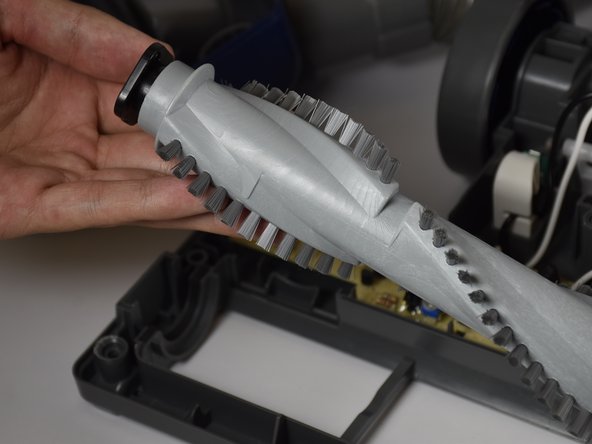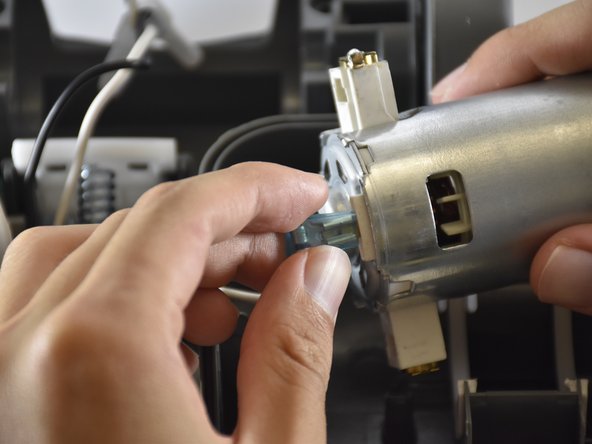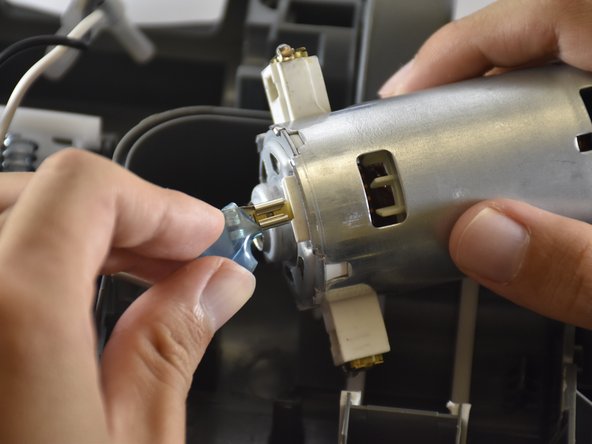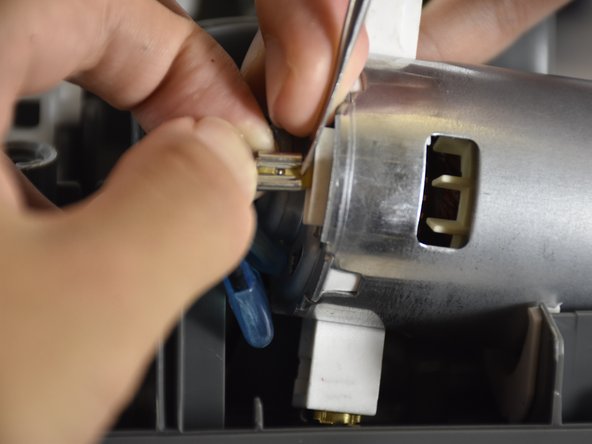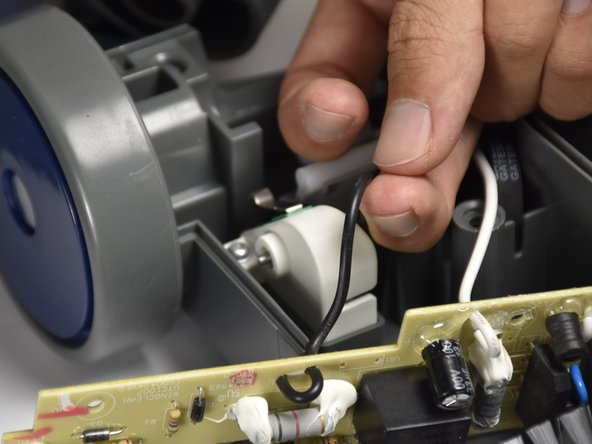Введение
The roller brush and motor need to be removed in order to replce the motherboard. Soldering would be needed for reassembly.
Выберете то, что вам нужно
-
-
Lay the vacuum down by hand and locate the roller brush underneath the vacuum cleaner.
-
-
-
Insert the metal spudger between the inside side of the wheel and the plastic body.
-
Push the metal spudger away from you to pop the wheels out.
-
Repeat the step to remove the other wheel on the other side.
-
-
-
Move the blue fulcrum connecting the bottom and the main body of the vacuum cleaner back and forth to loosen up crevice between the two halves of the roller brush enclosure.
-
-
-
Insert the plastic opening tool into the crevice between the blue and the dark grey plastic frames enclosing the roller brush.
-
Apply an outward force throughout and all around the gap in order to separate the two plastic frames.
-
-
-
Lift the grey frame off the bottom of the vacuum cleaner with your hands and place it on a flat surface.
-
-
-
Lift the roller brush slightly upwards using your hand.
-
Take one side of the black roller brush belt off by pulling it over the end of the roller brush with your other hand.
-
-
-
-
Remove the roller brush belt with your hands by sliding it of the end of the motor.
-
-
-
Remove the roller brush from the plastic frame using your hands by lifting it away.
-
-
-
Lift the roller brush motor up and away from its half-cylindrical holder with your hand.
-
-
-
Locate the two connectors coming out of the roller brush motor.
-
Pinch and pull the blue plastic insulation down the wire and away from the motor until the metal connectors are fully exposed.
-
-
-
Locate the protrusion near the connection between the metal and wire.
-
Push down on the protrusion with your finger and push the metal connector away from the motor with the metal spudger.
-
-
-
Continue to push on the connector away from the motor with the metal spudger until it is disconnected completely.
-
Repeat the steps 12-14 for the other wire.
-
-
-
Take the motor out and away from the motorized floor brush compartment by hand.
-
-
-
Locate the two wires that were connected to the roller brush motor.
-
Remove the white wire from the pass-through hole in the divider of the motorized floor brush compartment.
-
-
-
Remove the black wire from the pass-through hole in the divider of the motorized floor brush compartment.
-
-
-
Locate and remove the two 10mm screws on the motherboard with the PH1 screwdriver.
-
-
-
Pull the black wire out of the white holder with a pass-through slot using your hands.
-
Cut the black wire from the motherboard with the wire cutters.
-
-
-
Remove the motherboard by lifting it away from the motorized floor brush compartment with your hands.
-
To reassemble your device, follow these instructions in reverse order.
To reassemble your device, follow these instructions in reverse order.
Отменить: Я не выполнил это руководство.
3 участников успешно повторили данное руководство.