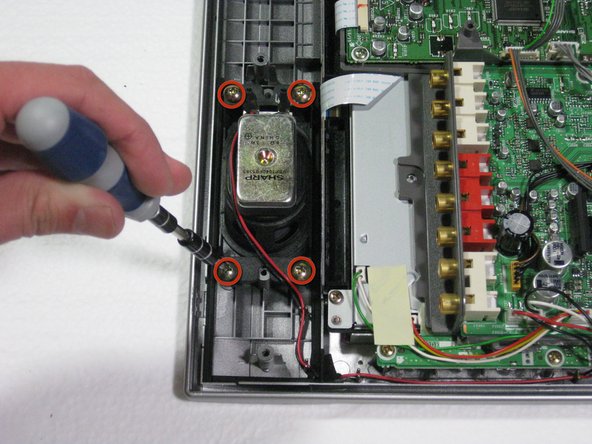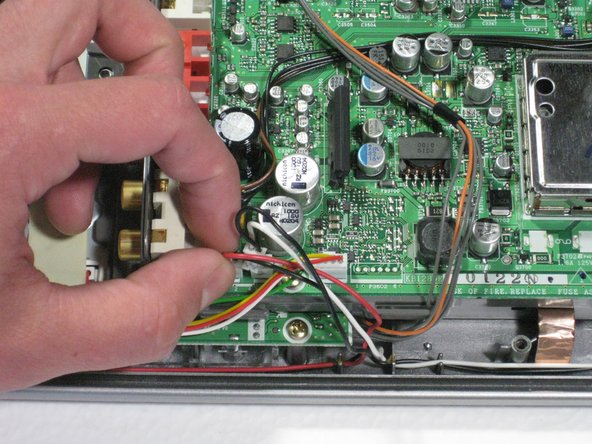Введение
If the speakers on your Sharp Aquos LC13B2UA are not producing a clear audio, or no audio at all, this guide will help you replace those malfunctioning speakers.
The speakers on the TV are responsible for giving a clear sound of what is being transmitted, and faulty speakers might produce distorted audio or no sound at all.
Before using this guide, be sure that the TV is turned off and disconnected from any external power source.
Выберете то, что вам нужно
-
-
Place the TV face down on a flat smooth surface as to not scratch the screen.
-
Using a Phillips #2 screwdriver remove the four 8mm screws attaching the stand to the TV.
-
-
-
-
Using a Phillips #2 screwdriver, remove the eight 6mm Phillips screws located around the edge.
-
Using a Phillips #2 screwdriver, remove the two 6mm Phillips screws located near the inputs.
-
-
-
Remove the two speaker cables from the circuit board by pinching the plastic connectors and firmly pulling up.
-
-
-
Remove the two black tape strips (one on each side) securing the power cable to the frame.
-
The speakers can now be removed.
-
To reassemble your device, follow these instructions in reverse order.
To reassemble your device, follow these instructions in reverse order.
Отменить: Я не выполнил это руководство.
Еще один человек закончил это руководство.