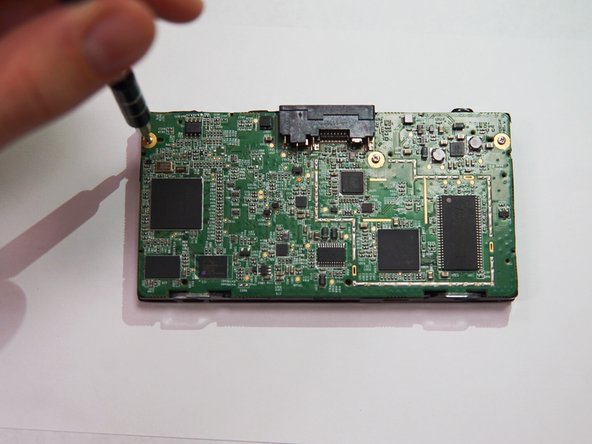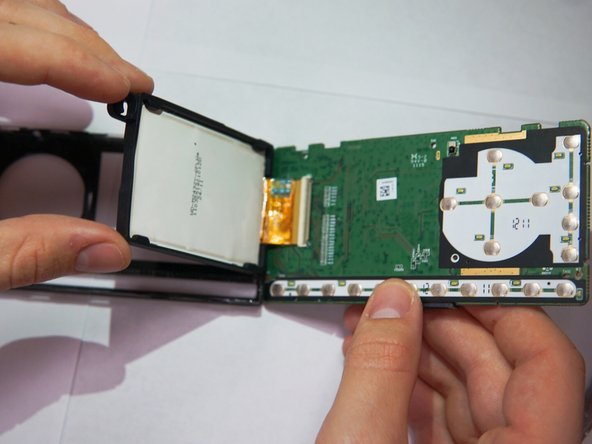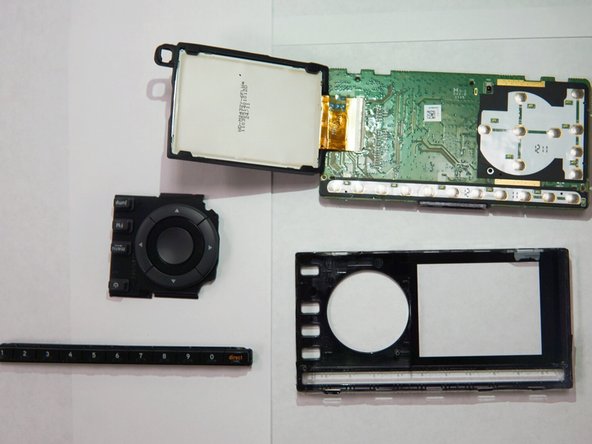Введение
The motherboard is fixed to the casing by three screws. This guide will show how to open the casing, remove the screws, and detach the motherboard.
Выберете то, что вам нужно
-
-
Take the iFixit opening tool and place it between the crevice as shown.
-
-
-
Apply pressure to the iFixit opening tool, pushing down until the the plastic casing pops off.
-
-
Почти готово!
To reassemble your device, follow these instructions in reverse order.
Заключение
To reassemble your device, follow these instructions in reverse order.