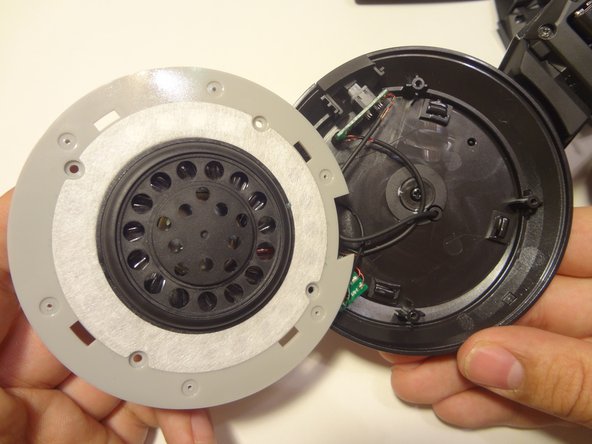Введение
The Skullcandy Mix Master DJ headphones are known for their extraordinary sound quality. If the driver of your headphones becomes damaged the sound will become distorted. This guide will show you the steps to replace the mylar drivers in the ear cups of your headphones.
Выберете то, что вам нужно
-
-
With the plastic opening tool, separate the padded ear cup from the main speaker component.
-
-
-
Using your screw driver, remove the six Philips 2mm screws located on the chrome ring.
-
-
-
-
Using your screw driver, remove the four 3mm Phillips screws located on the grey speaker.
-
Remove the driver from the gray speaker assembly.
-
-
-
Using your screw driver, remove the two 2mm Phillips screws located on the circuit panel of the audio jack.
-
Carefully separate the jack from the ear cup casing.
-
-
-
The Mylar driver is connected to several small circuit boards by soldered wires. It can only be removed by cutting the connecting wires.
-
Soldering Guide: https://www.youtube.com/watch?v=urGB_IUX...
-
To reassemble your device, follow these instructions in reverse order.
To reassemble your device, follow these instructions in reverse order.
Отменить: Я не выполнил это руководство.
Еще один человек закончил это руководство.