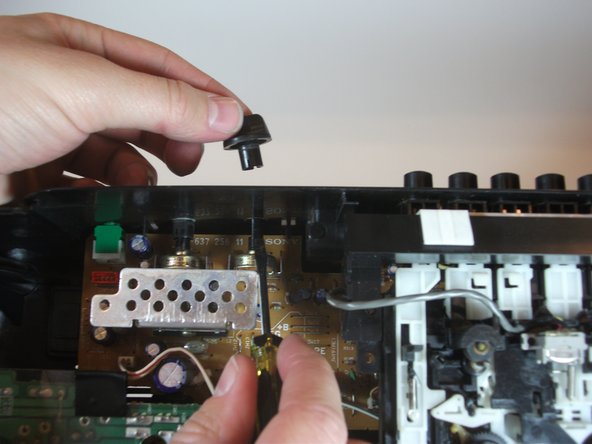Введение
This guide will demonstrate how to access the TONE knob or VOLUME knob and replace it.
Выберете то, что вам нужно
-
-
Press down on the two tabs at the top of the door.
-
Rotate the door away from the radio, towards you.
-
Lift the door out of the three smaller tabs on the bottom.
-
-
-
Push the batteries against the spring and pull out using your finger to remove them.
-
-
-
Remove the 6 screws (30 mm in length) with the Phillips #2 Screwdriver from the large holes marked by arrows on the radio.
-
-
-
-
Grasp the radio from the front and back halves and gently pull apart to separate them.
-
-
-
Pull the white plug out from the red outlet in the Orange circuit board in the back face of the casing.
-
-
-
Push upwards against bottom edge of the knob connection with a flat head screwdriver until the knob pops off.
-
To reassemble your device, follow these instructions in reverse order.
To reassemble your device, follow these instructions in reverse order.
Отменить: Я не выполнил это руководство.
4 человек успешно провели ремонт по этому руководству.