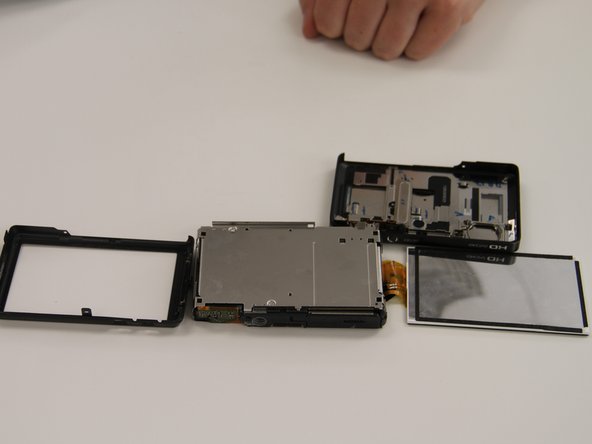Введение
You will need a 001 screw driver and a pry stick for this repair.
Выберете то, что вам нужно
-
-
Remove all screws on the outside of the camera. A total of 6 screws will be removed.
-
-
-
Once all screws are removed slide open the battery cover.
-
Pop off the front plate of the camera by moving the two pieces away from each other.
-
Next, remove the two silver screws on the inside of the camera.
-
-
-
-
Use a pry stick to pop out the connector ribbon attached to the LCD screen.
-
-
-
Attach the new LCD screen.
-
Follow the previous steps in reverse to put the camera back together.
-
To reassemble your device, follow these instructions in reverse order.
To reassemble your device, follow these instructions in reverse order.
Отменить: Я не выполнил это руководство.
Еще один человек закончил это руководство.