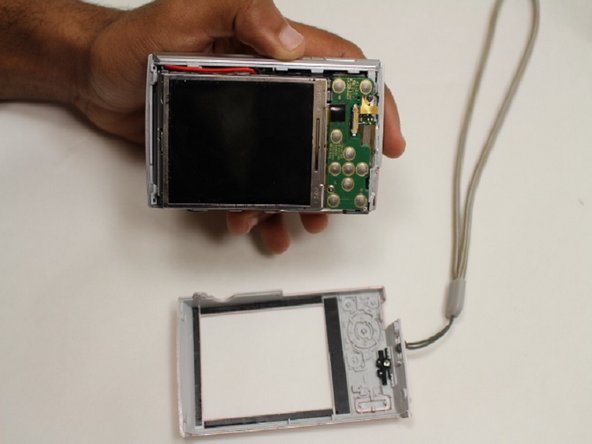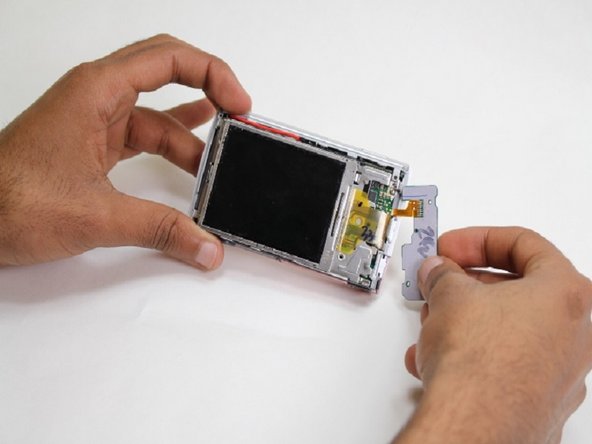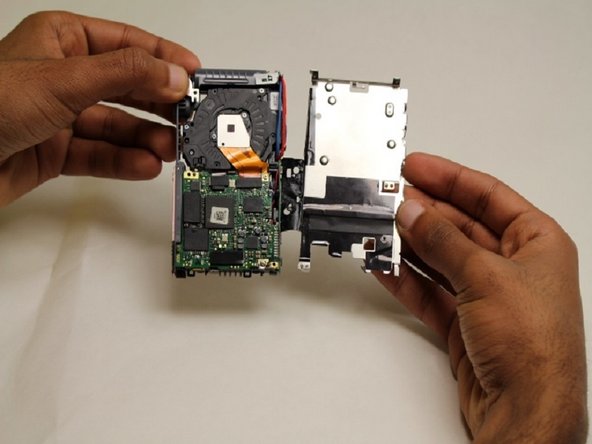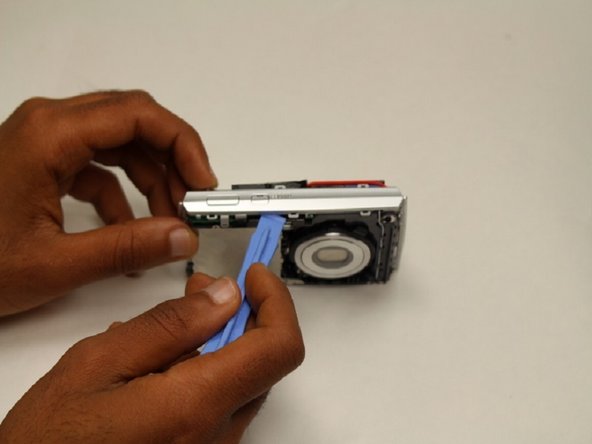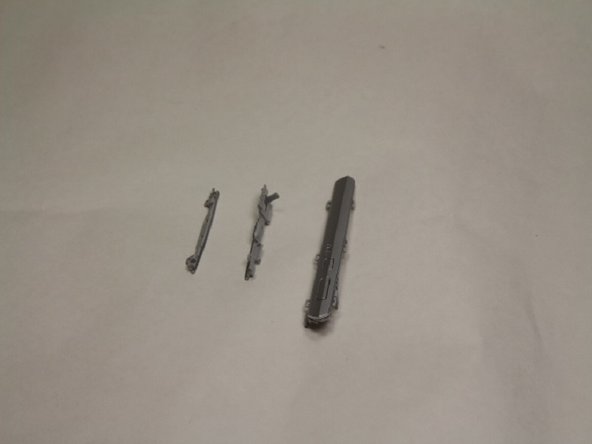Введение
How to replace the lens zoom unit of a Sony Cyber-shot DSC-W510.
Выберете то, что вам нужно
-
-
Place the Sony Cyber-shot DSC-W510 on the magnetic project mat. This will help keep the small screws organized.
-
-
-
Using the Phillips #00 screwdriver, unscrew the outside screws from the frame of the camera.
-
There are five screws on the bottom of the camera and two on the side.
-
-
-
Pry open the screen frame using a plastic opening tool.
-
It may be necessary to start by prying at one end of the screen and moving around the edge of the screen frame, until it pops out.
-
-
-
-
Using your hands, pry open the LCD screen from the metal board.
-
Gently unplug the LCD screen from the motherboard.
-
-
-
Remove the screws from the metal board using the Phillips #00 screwdriver.
-
Pop apart the metal board using the plastic opening tool.
-
Peel apart the black tape from the flash bulb.
-
-
-
Unscrew the one screw from the motherboard.
-
Disconnect the two links from the camera unit to the motherboard.
-
-
-
Pop out the lens zoom unit from the frame by using either your thumb or an opening tool.
-
To reassemble your device, follow these instructions in reverse order.
To reassemble your device, follow these instructions in reverse order.
Отменить: Я не выполнил это руководство.
4 участников успешно повторили данное руководство.