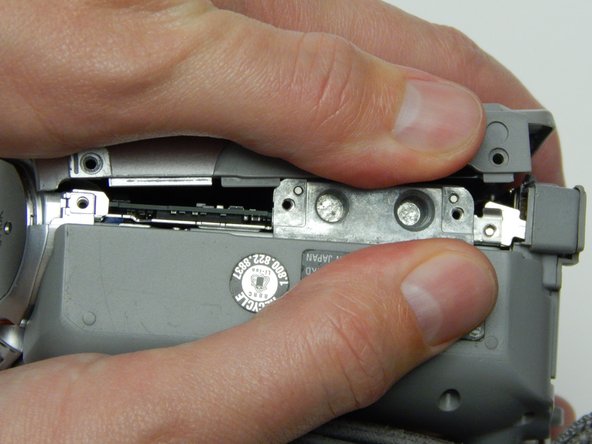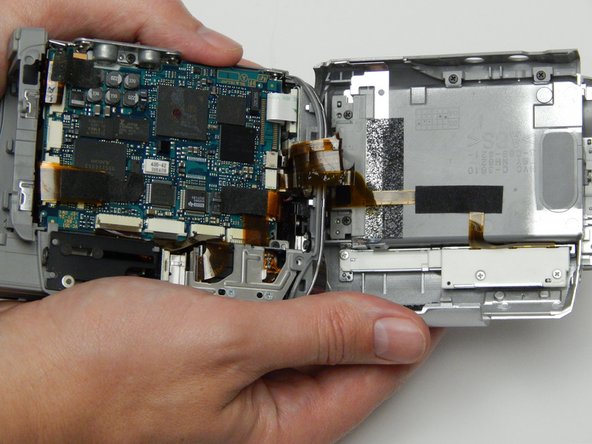Эта версия возможно содержит некорректные исправления. Переключить на последнюю проверенную версию.
Выберете то, что вам нужно
-
Этот шаг не переведен. Помогите перевести
-
Bring the LCD screen to the fully open position.
-
Remove the three 5 MM Phillips #1 screws on the front of the LCD screen.
-
-
Этот шаг не переведен. Помогите перевести
-
Flip the camera with the lens facing up.
-
Turn the LCD screen so you can see the 5 MM Phillips #1 screw on the inside; remove the screw.
-
Spin the LCD screen around to get the 5 MM Phillips #1 screw in the same place on the other side.
-
Use the plastic opening tool to gently separate the back of the screen from the unit.
-
-
Этот шаг не переведен. Помогите перевести
-
With the back off, spin the LCD screen back around.
-
Using the plastic opening tool, gently lift up the holder that keeps the ribbon in place.
-
Gently slip the ribbon from its housing.
-
-
Этот шаг не переведен. Помогите перевести
-
Face the camera with the viewfinder towards you.
-
Remove the five 5 MM Phillips #1 screws circled here.
-
Flip the camera where the bottom faces toward you.
-
Remove the four circled 5 MM Phillips #1 screws.
-
-
-
Этот шаг не переведен. Помогите перевести
-
Looking downward on the camera pull the viewfinder to its fully extended position.
-
Slip the plastic covering off the top of the unit.
-
Remove the two 10 MM Phillips #1 screws that were under the covering.
-
-
Этот шаг не переведен. Помогите перевести
-
Remove the last 5 MM Phillips #1 screw that is somewhat hidden in the resting place of the LCD screen.
-
With the bottom of the camera facing you grasp each half of the camera and gently pull the halves apart.
-
-
Этот шаг не переведен. Помогите перевести
-
Face the camera with the strap toward you and remove the two 5 MM Phillips #1 screws indicated here.
-
Firmly grasp the silver part of the camera below the lens and pull away.
-
-
Этот шаг не переведен. Помогите перевести
-
Flip the camera on its side with the strap facing down and lay the other half as shown in the photo.
-
Using the plastic opening tool remove the ribbon from its housing.
-
-
Этот шаг не переведен. Помогите перевести
-
Face the lens of the camera toward you.
-
Gently remove the two ribbons that are keeping the other half linked to the camera.
-
-
Этот шаг не переведен. Помогите перевести
-
Pull back the viewfinder piece to expose the screws holding the lens in place.
-
Remove the four indicated 5 MM Phillips #1 screws.
-
-
Этот шаг не переведен. Помогите перевести
-
While gently holding the lens piece, remove the 5 MM Phillips #1 screw.
-
Slip the aluminum arm off of the lens piece.
-
-
Этот шаг не переведен. Помогите перевести
-
Remove the two 6 MM Phillips #1 screws holding the CCD image sensor in place.
-
Remove the CCD image sensor.
-
Отменить: Я не выполнил это руководство.
2 участников успешно повторили данное руководство.
Один комментарий
I guess this needs to be soldered out and new one re soldered in tits place