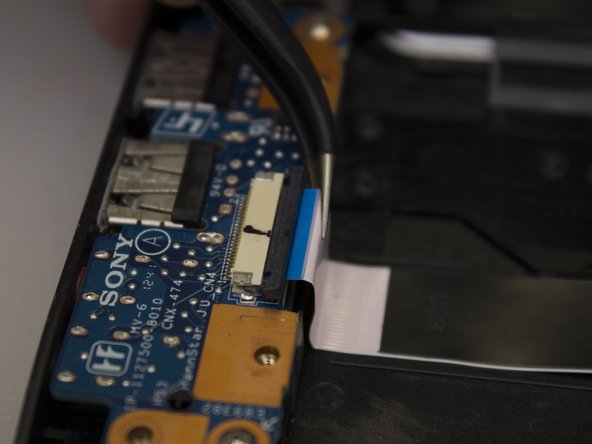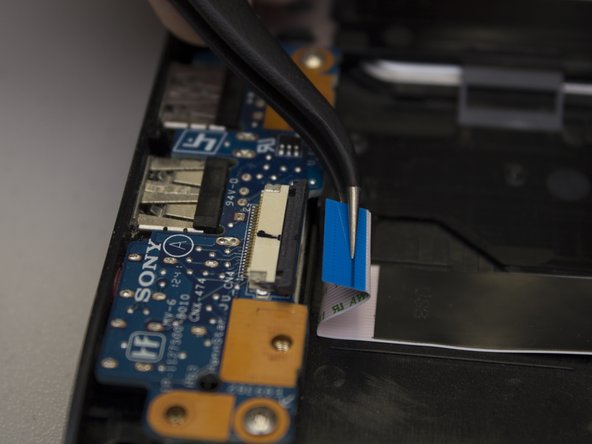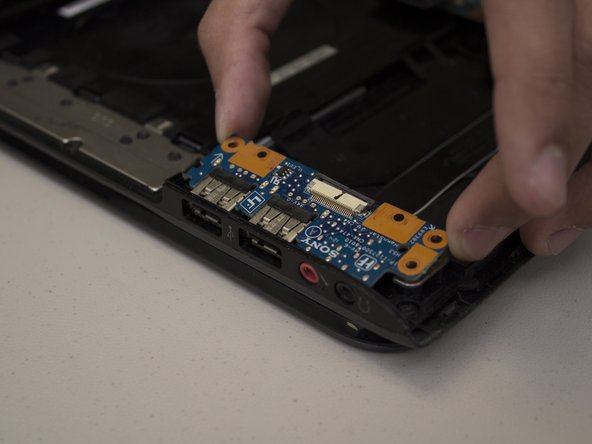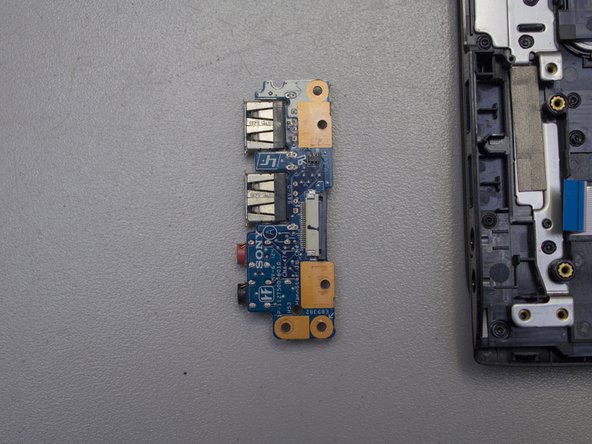Введение
If you notice that what you input into a computer is not outputting correctly, it may be that your I/O card needs replacing. This guide will walk you through how to replace the Sony VAIO SVE14AJ16L I/O Card on your laptop.
Выберете то, что вам нужно
-
-
Remove the battery, hard drive cover, and RAM cover.
-
Unscrew the two Phillips screws to remove the hard drive from the computer
-
-
-
-
Remove the 13 Phillips #0 screws.
-
Carefully pry apart the clipped-on bottom panel of the laptop to expose the internals using the iFixit opening tool.
-
-
-
Locate the I/O card in the bottom left hand corner (or upper right hand corner depending on which direction you have the laptop) of the case.
-
-
-
Carefully slide the black retainer bar towards the ribbon cable with a nylon supdger until parallel.
-
Carefully pull the ribbon cable out of its socket with a pair of tweezers.
-
-
-
Remove the two screws on the corners of the I/O card using a Phillips #0 screwdriver.
-
Lift the edge of the card up and away from the laptop, then pull it away from the side ports.
-
To put Humpty Dumpty together again, follow these instructions in the reverse order.
To put Humpty Dumpty together again, follow these instructions in the reverse order.