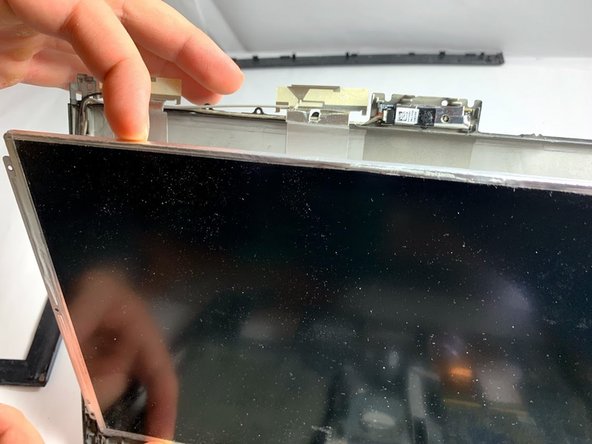Введение
The device screen may start displaying glitches, or the screen may fail to initialize. In these circumstances, it may be necessary to replace the screen.
Выберете то, что вам нужно
-
-
Remove the covers for the two 3mm Phillips head screws at the base of the screen.
-
-
-
Use a metal spudger to separate the top cover on the back of the screen. It will be a long, thin plastic section that has the SONY logo in the middle of it. This enables the disassembly of the rest of the screen frame.
-
-
-
-
Use the metal spudger on the sides of the frame to remove it from the screen.
-
Remove the four 3mm Phillips head screws that secure the screen to the exterior of the laptop.
-
-
-
Carefully remove the screen from the supporting frame and lay it down on the keyboard of the laptop.
-
To reassemble your device, follow these instructions in reverse order.
To reassemble your device, follow these instructions in reverse order.
Отменить: Я не выполнил это руководство.
Еще один человек закончил это руководство.
Один комментарий
content de voir qu'il ne faut pas démonter l arrière du pc pour retirer la broche de l'écran merci pour ce topic