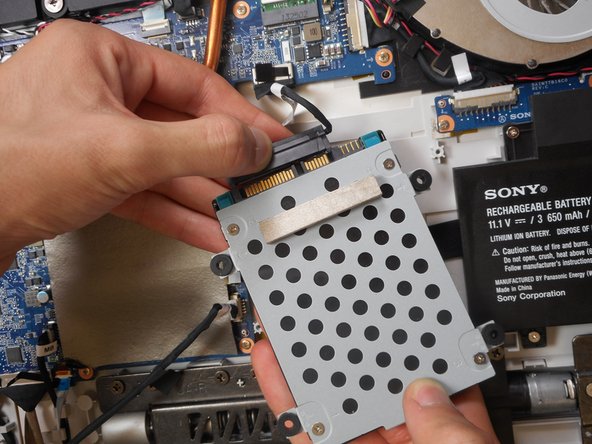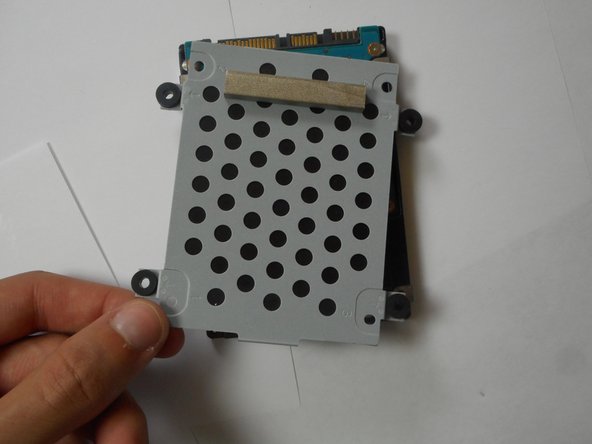Введение
Use this guide to replace the hard drive on a Sony Vaio Tap 21 all-in-one. The hard drive is covered by a circle pattern metal grill. It is located in between the battery and the motherboard.
Выберете то, что вам нужно
-
-
Locate the 13mm screws for the hard drive and use the JIS 0 screwdriver to unscrew.
-
-
-
-
Gently lift the hard drive upwards.
-
Ensure you have a gentle hold on the hard drive cable.
-
Gently pull the cable from the base where the cable header meets the hard drive.
-
-
-
Locate the screws.
-
Using the JIS 0 screwdriver, unscrew the 4mm screws.
-
Gently lift the frame after screws have been taken out.
-
To reassemble your device, follow these instructions in reverse order.
To reassemble your device, follow these instructions in reverse order.
Отменить: Я не выполнил это руководство.
2 участников успешно повторили данное руководство.
12 Комментариев
Is that a M.2 SSD Slot on the motherboard?
Nope, that’s an mPCIE/mSATA slot, not an m.2 slot. Look at the retention screw position: m.2 uses a centre screw, mPCIE/mSATA uses a corner screw.
Yes, there is an M.2 SSD slot on the left side of the motherboard. I’ve installed a 256GB SSD in the slot on my VT21
No, it’s clearly an mPCIE/mSATA slot, not m.2. The pin/notch configuration and retention screw position make it easy to identify.
You must be using a mPCIE or mSATA SSD.
Spencer Martin Navarra Chew is correct about this slot. My mistake.