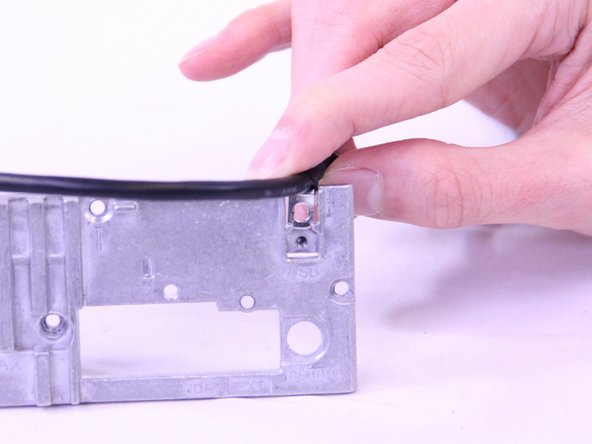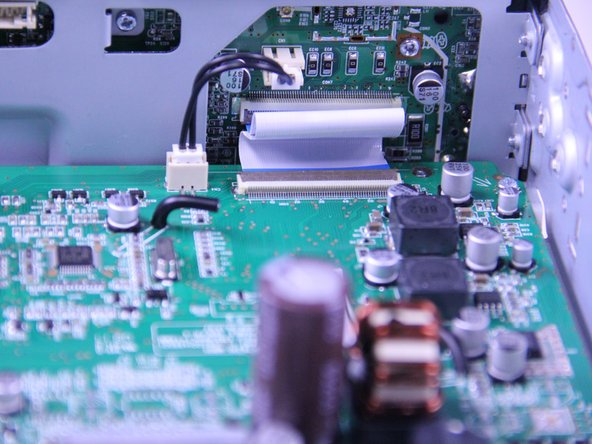Введение
By following this repair guide, you will be able to replace your Screen Motherboard. Therefore, your device will take less time processing high resolution images and information.
Выберете то, что вам нужно
-
-
Place the device on a flat surface, upside down, so the bottom of the screen would be facing upwards.
-
Remove the ten 3.5mm Phillips #0 screws from the back plate.
-
-
-
Adjust the rubber holders that are keeping the USB cable still on the motherboard, so you can remove the cable entirely from the inner compartment.
-
-
-
Remove the 3.5mm Phillip #0 screw that secures the USB cable to the back panel.
-
Pull the USB cable off of the back plate.
-
-
-
-
Disconnect the display power cable from the motherboard.
-
Use a spudger to flip up the retaining flap on the display ribbon cable ZIF socket.
-
-
-
Unscrew the four 3.5mm Phillips #0 screws from the motherboard.
-
Use a spudger to gently lift the motherboard up and out of the radio.
-
-
-
Remove the four 3.5mm Phillips #0 screws from the display board.
-
Remove the black tape using a precise tweezer.
-
Remove the 3.5mm Phillips #0 screw from underneath the tape.
-
-
-
Remove the two 2mm Phillips #0 screws from the back plate.
-
Remove the back plate.
-
-
-
Remove the single 2mm Phillips #0 screw from the motherboard.
-
Use a spudger to flip up the retaining flap on the display ribbon cable ZIF socket.
-
To reassemble your device, follow these instructions in reverse order.
To reassemble your device, follow these instructions in reverse order.
Отменить: Я не выполнил это руководство.
Еще один человек закончил это руководство.