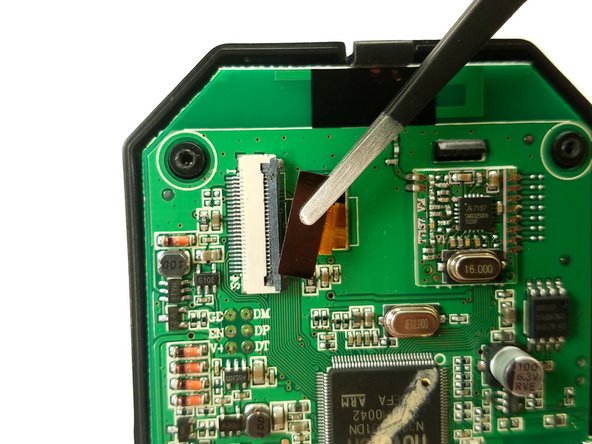Введение
This disassembly will allow you to replace the batteries, and have access to the internal components of the device.
Выберете то, что вам нужно
-
-
Remove the battery cover by removing the P1 Philips screw.
-
Remove the 3 AA batteries by hand.
-
-
-
-
Release the zero insertion force (ZIF) connector.
-
Pull the ribbon cable away carefully.
-
-
-
With the ribbon cable free from obstructions, use a Prying Tool to release the circuit board from the guide studs.
-
-
-
Once the screen is completely folded away from the mounting tray, release it from the circuit board by hand.
-
-
-
Release the back of the mounting tray using a plastic Pick to unhook the barb from the circuit board.
-
-
-
Now remove the mounting tray complete with camera and ribbon cable attached by sliding away from the screen.
-
To reassemble your device, follow these instructions in reverse order.
To reassemble your device, follow these instructions in reverse order.
Отменить: Я не выполнил это руководство.
2 участников успешно повторили данное руководство.