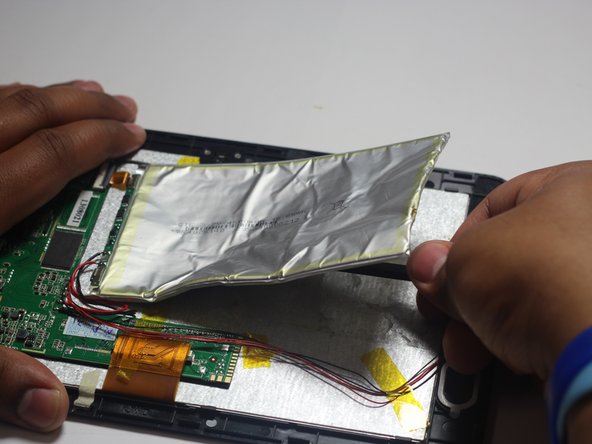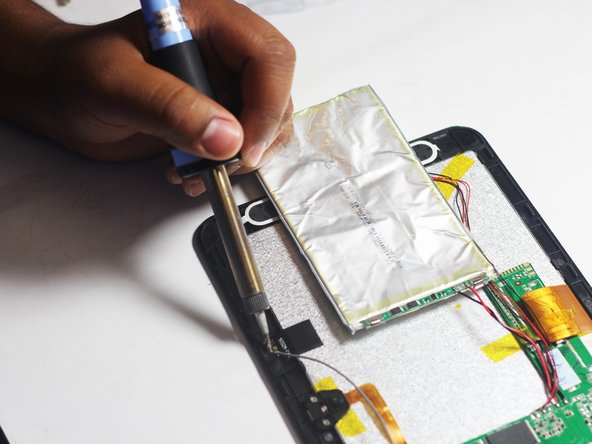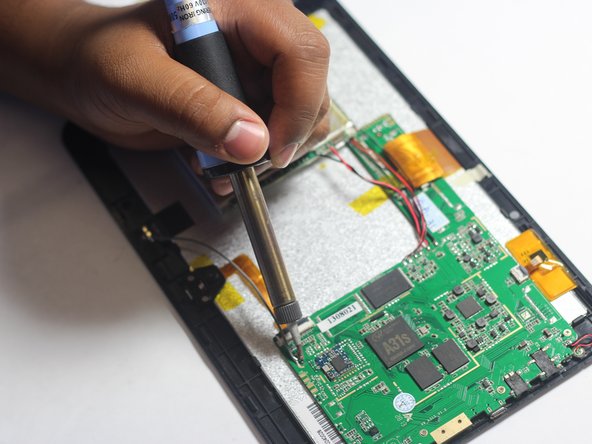Введение
In this guide you will have to remove the back cover of the device to locate and replace the FM antenna.
Because this task requires the use of a soldering iron, prior experience with soldering/desoldering will be beneficial.
Выберете то, что вам нужно
-
-
Wedge the plastic opening tool between the back cover of the device and the front panel.
-
You will hear a snapping sound as the cover is separated from the body of the device.
-
-
-
Slide the opening tool along the seam between the front panel and the back cover to un-clip the remaining connections around the device.
-
Again, you will hear a snapping sound as the cover is separated from the body of the device.
-
-
-
Lift the back cover from the body of the device to expose the internal components.
-
-
-
-
Remove the Battery
-
The battery is secured to the back panel with tape and glue.
-
Peel back the tape around the battery and discard it.
-
Tear through the adhesive holding the battery by using the spudger tool.
-
-
-
Desolder the 2 Battery Wires
-
The Battery has two wires connected to the motherboard (one black and one red).
-
To reassemble your device, follow these instructions in reverse order.
To reassemble your device, follow these instructions in reverse order.
Отменить: Я не выполнил это руководство.
Еще один человек закончил это руководство.