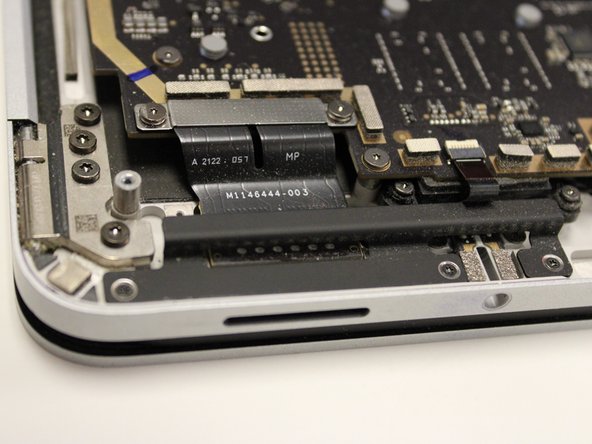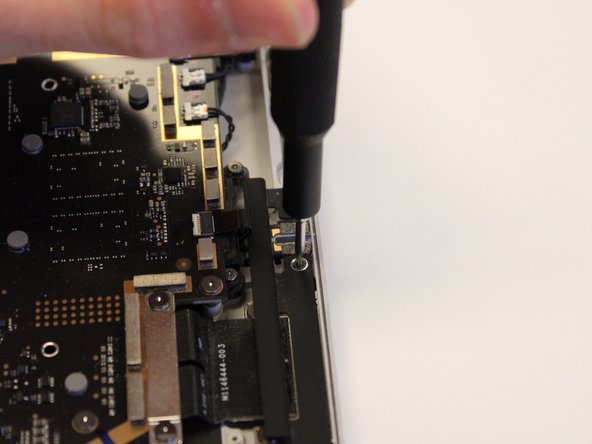Введение
This guide will show you how to replace the auxiliary port, also known as an audio jack or headphone jack, in a Microsoft Surface Laptop Studio. This guide is very simple and doesn't require many tools. You may need to replace the auxiliary port if you hear static in your audio device or if it just isn't working. This repair should only take around 15-20 min.
Выберете то, что вам нужно
-
-
Remove the rubber cosmetic strip along the outside edge of the back plate with tweezers.
-
-
-
-
Disconnect the battery cable by lifting the pull tab until it "clicks."
-
-
-
Remove the left I/O bracket by unscrewing the the 3 M1109237 Screws with your T3 Torx screwdriver.
-
-
-
Remove the two M1168360 screws on the headphone jack with your T3 Torx screwdriver.
-
-
-
Flip up the headphone jack's ZIF connector locking flap.
-
Remove the ribbon cable from the port.
-
-
-
Lift the headphone jack up and out with your tweezers.
-
To reassemble your device, follow these instructions in reverse order.
To reassemble your device, follow these instructions in reverse order.