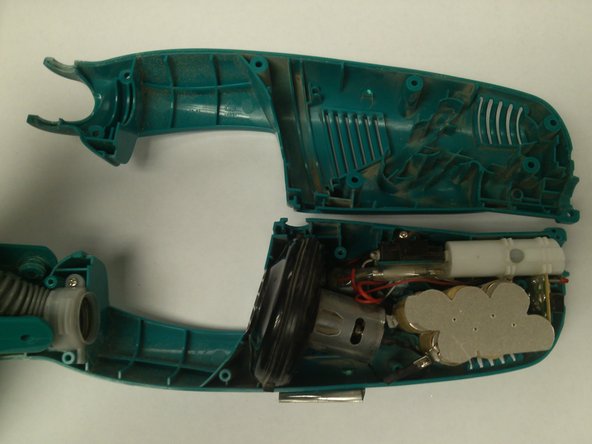Введение
This guide will show you where to unscrew, how to split the device apart, and then how to disconnect a failing battery from the rest of the interior electronics.
Выберете то, что вам нужно
-
-
Unscrew seven 17.95 mm screws on the side of the device.
-
Unscrew the 13.87 mm screw.
-
-
-
Find the sticker on the back of the device. It may have already been removed.
-
If there is a sticker, peel it back from either half of the device.
-
-
-
-
Lift the attached battery from the device and place it on the surface.
-
Remove the second silver-colored battery cap from the bottom of the interior of the device.
-
-
-
Using the spudger, apply pressure to the lock on the black wire attachment.
-
While pressure is being applied to the lock, pull the black wire away from the battery.
-
-
-
Using the spudger, apply pressure to the lock on the red wire attachment.
-
While pressure is being applied to the lock, pull the red wire away from the battery.
-
To reassemble your device, follow these instructions in reverse order.
To reassemble your device, follow these instructions in reverse order.
Отменить: Я не выполнил это руководство.
15 участников успешно повторили данное руководство.
10 Комментариев
This seems very easy. Will try amd make an update
This was helpful but my swiffer vacuum had a plastic chassis for the battery and I had to remove the circuit board as well to route the wires on my replacement battery as they were not is the same places as the factory battery.
Where do you purchase the batteries
Where do you purchase the batteries?
One place you can get the battery pack as shown is here; https://sweeperbattery.com/. The latest model (easier to install) battery in a case (6 cell - 7.2 volt) is also available from amazon.