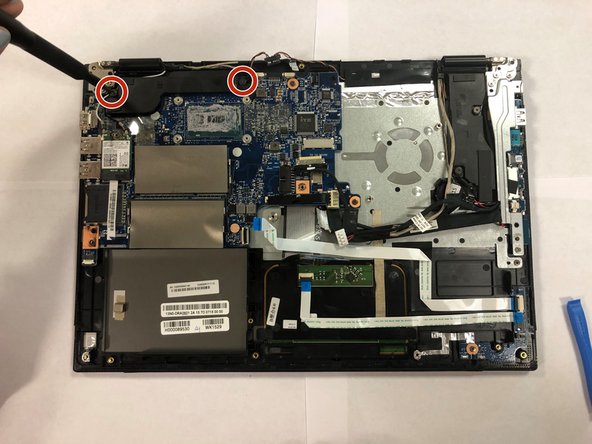Введение
This guide will walk you through the necessary steps for replacing the Keyboard in your Toshiba Satellite E45W-C4200X.
The Keyboard is a vital piece of hardware that is used to input information and writing.
Before using this guide, make sure to review the troubleshooting page to ensure the Keyboard will need to be replaced.
Make sure to power off your laptop completely and disconnect from any external power source prior to beginning the process.
Выберете то, что вам нужно
-
-
Using the phillips #1 screwdriver, remove the ten 1 mm screws from the back panel of the device.
-
-
-
Remove the four .5 mm screws that secure the heat sink using a Phillips #1 screwdriver.
-
-
-
Remove the two 1 mm screws that secure the cooling fan using a Phillips #1 screwdriver.
-
-
-
Disconnect the fan cord from the harness.
-
Remove the cooling fan and heat sink from the laptop.
-
-
-
-
Carefully peel off the tape holding the heat sink onto the cooling fan.
-
Remove the cooling fan from the heat sink.
-
-
Инструмент, используемый на этом этапе:Anti-Static Wrist Strap$7.95
-
Unplug the connection to the battery.
-
-
-
Remove the three screws from the metal bracket on the left side of the circuit board using a Phillips #1 screwdriver.
-
Remove the bracket.
-
-
-
Remove the two screws from the black plastic cover using a Phillips #1 screwdriver.
-
Remove the black plastic cover.
-
-
-
Using a Phillips #1 screwdriver, remove the remaining two screws holding the circuit board in place.
-
Carefully remove the motherboard from the device.
-
-
-
Remove the two 1 mm screws from the black plastic cover using the Phillips #1 screwdriver.
-
-
-
Use the Phillips #00 screwdriver to remove the three 0.5 mm screws from metal bracket.
-
-
-
Use the Phillips #000 screwdriver to remove the 44 (forty four) 0.5 mm screws on the existing silver panel.
-
To reassemble your device, follow these instructions in reverse order.
To reassemble your device, follow these instructions in reverse order.
Отменить: Я не выполнил это руководство.
2 человек успешно провели ремонт по этому руководству.