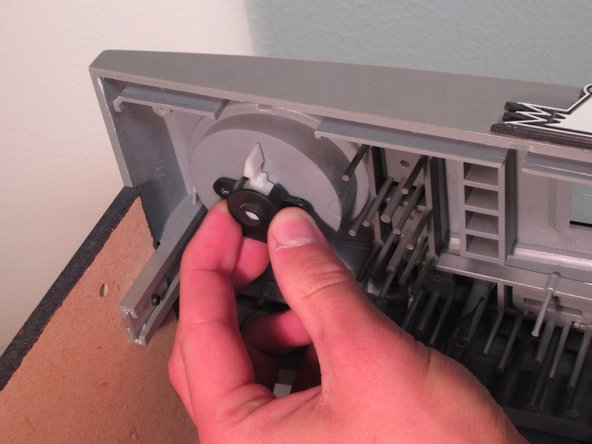Введение
This guide will help you replace your faulty volume knob. This guide should only be looked at after completing the Disassembly Guide.
Выберете то, что вам нужно
-
-
Remove the screws that are holding the circuit board in place.
-
-
-
-
Remove the screws and the black piece that are holding the volume control knob in place.
-
-
-
Pull the volume control knob from the outside and the white piece on the inside until they separate.
-
Replace the volume knob with a new one to complete the repair.
-
To reassemble your device, follow these instructions in reverse order and follow the disassembly guide instructions in reverse order.
To reassemble your device, follow these instructions in reverse order and follow the disassembly guide instructions in reverse order.
Отменить: Я не выполнил это руководство.
2 участников успешно повторили данное руководство.