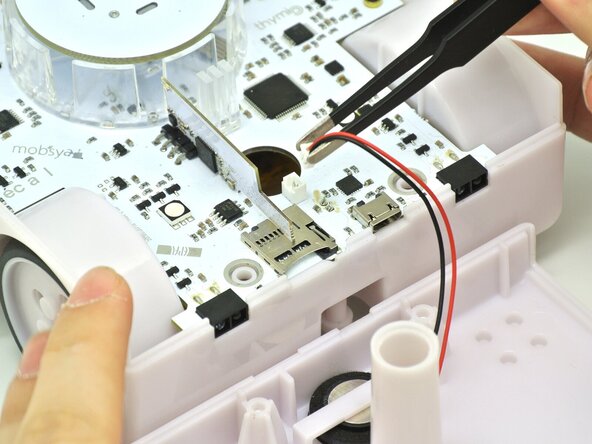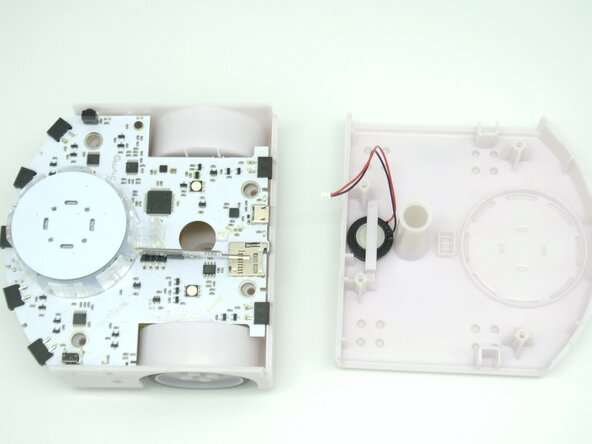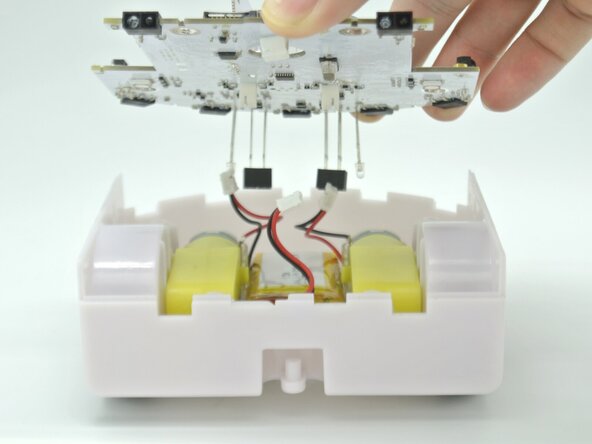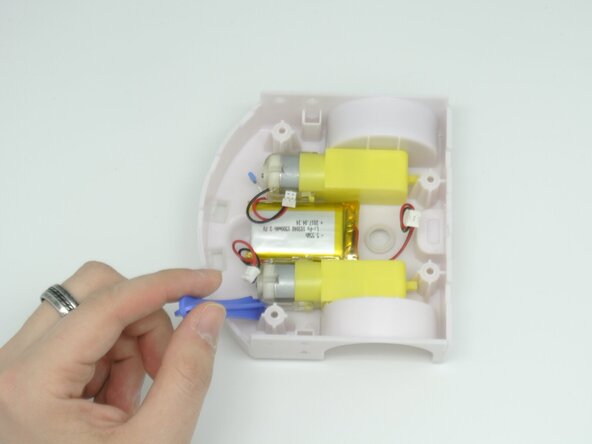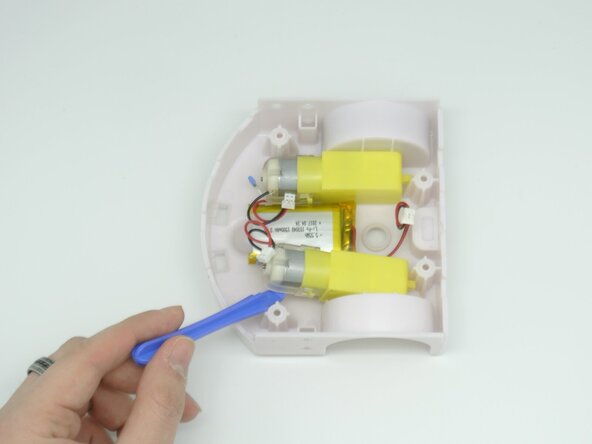Выберете то, что вам нужно
-
-
The first step is to remove the four M3x10 Phillips screws from the bottom of the Thymio chassis.
-
-
-
Once the screws are removed you simply need to turn the thymio around and pop the top part of the case.
-
-
-
-
Now grab some tweezers or with your fingers disconnect the speaker cable. You should now have two seperate pieces, the top case and the bottom one.
-
-
-
To remove the PCB, take it between your hands or with one finger in the pen hole.
-
Tilt and lift the PCB.
-
-
-
After lifting the PCB, carefully remove the cables one by one with tweezers or your fingers.
-
-
-
Now that the motors are free, we can simply take a prying tool and twist the motor free.
-
Replace the motor with the new one.
-
To reassemble your device, follow these instructions in reverse order.
To reassemble your device, follow these instructions in reverse order.
Отменить: Я не выполнил это руководство.
2 человек успешно провели ремонт по этому руководству.