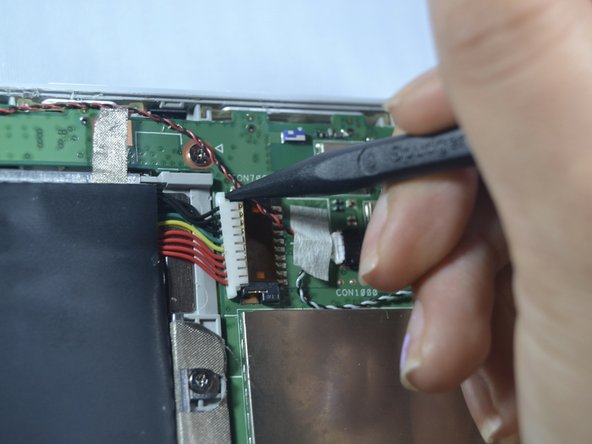Введение
The Toshiba Encore 2 WT10-A uses a rechargeable Bloc Batteries Li-ion battery pack, with model number PA5204U-1BRS, this repair guide will help you with replacing it. To replace this battery, use a spudger, you will not need to do any difficult steps, but open the back case of the tablet carefully along with taking care of the battery wires.
Выберете то, что вам нужно
-
-
Start by holding your Toshiba tablet faced up.
-
Flip the tablet from left to right so that you are able to see the back of the tablet.
-
Hold tablet and be ready to continue onto the next steps.
-
-
-
Insert a plastic opening tool in the back case of the tablet to free the clips.
-
Begin to pull the tool up slightly and work your way around the tablet to free all the clips.
-
-
-
-
Hold back lid with your right hand and keep lifting to remove the back lid.
-
Pull the back lid from right to left and top to bottom.
-
Once you disconnect the back lid, place lid aside.
-
-
-
Use plastic spudger to remove the attached battery wires by pushing the plastic wire holder from right to left on top and bottom part of plastic holder.
-
-
-
Start by using your left hand on the top left corner on the battery.
-
Then, begin to lift and work your way around the battery.
-
To reassemble your device, follow these instructions in reverse order.
To reassemble your device, follow these instructions in reverse order.
Отменить: Я не выполнил это руководство.
2 участников успешно повторили данное руководство.