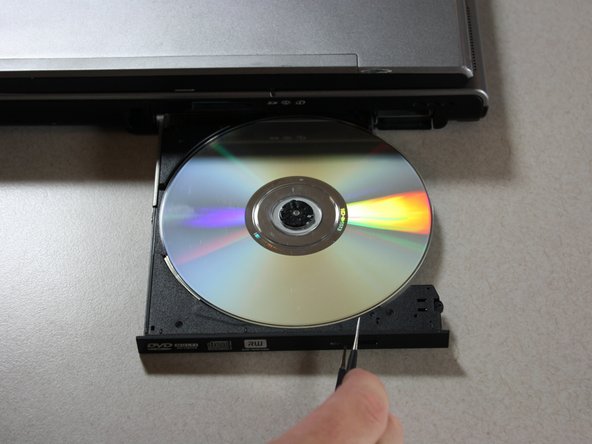Введение
In this guide, you will learn how to open your jammed CD/DVD Drive as well as how to disassemble it if necessary. This guide will also teach you what the proper and necessary tools are for this repair.
Выберете то, что вам нужно
-
-
Make sure your computer is securely latched and closed.
-
Locate the CD drive on the right side of your Toshiba Portege M400 laptop and find a small hole right next to the CD drive button.
-
-
-
Using the tweezers, insert them into the small hole next to the CD drive button.
-
-
-
Push the tweezers back into the hole and grab the CD drive door with the other tweezers' appendage.
-
Pull the CD door out carefully to remove the broken or jammed disk.
-
-
-
-
Locate screw as seen on picture
-
Using #1 Philips head screwdriver remove the 3.8mm screw.
-
-
-
Locate the lock switch in the center of the laptop.
-
Locate the tab on the end of the end of the CD Drive.
-
-
-
Push down on the lock tab and pull on the CD tab simultaneously.
-
Keep pulling on the CD drive tab until the CD drive comes all the way out.
-
To reassemble your device, follow these instructions in reverse order.
To reassemble your device, follow these instructions in reverse order.