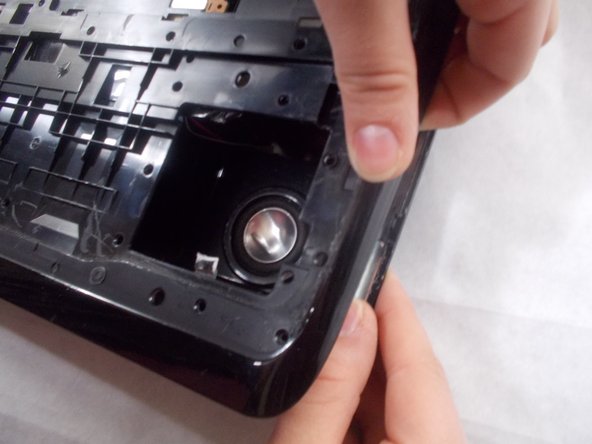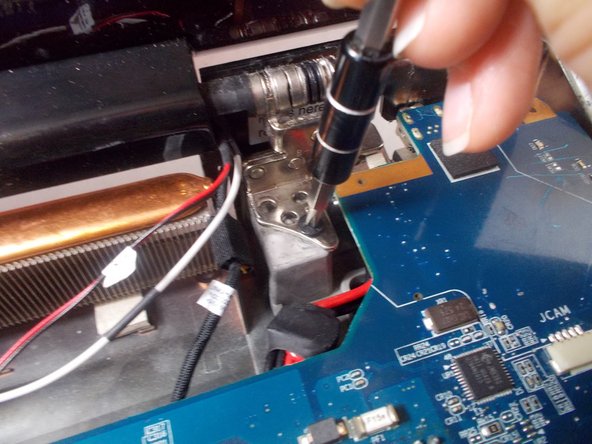Введение
This guide will show you how to properly replace the screen on your device. Prerequisites include keyboard and battery replacements.
Выберете то, что вам нужно
-
-
Find an edge of the red strip along the edge the computer and pry it off using a spudger.
-
-
-
Find an edge of the black cover piece around the keyboard and pry it up using the spudger.
-
-
-
Lift the keyboard up and detach the strip connecting the keyboard to the back of the laptop.
-
-
-
-
Insert the iFixit opening tool into the side of the computer that separates the top and bottom of the laptop. Move the tool along the edge of the laptop until the cover can be separated from the device.
-
-
-
Remove the 6 mm screws holding the screen on to the laptop using a Phillips #0 screwdriver.
-
To reassemble your device, follow these instructions in reverse order.
To reassemble your device, follow these instructions in reverse order.
Отменить: Я не выполнил это руководство.
Еще один человек закончил это руководство.