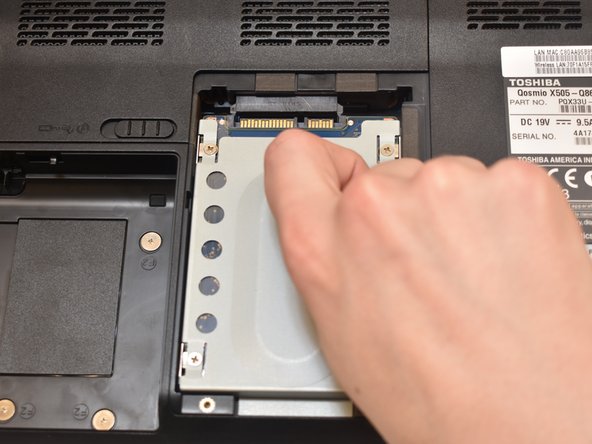Введение
If the computer is booting directly to the BIOS screen and there is enough RAM, then use this guide to replace the Hard Disk Drive.
Выберете то, что вам нужно
-
-
Hold the switch on the left and pull the battery up towards you, using the marked tab, to take it out.
-
-
-
-
Use a JIS #0 screwdriver to unscrew the two 4.6 mm screws at the base of the casing.
-
Pull off the part of the case that's now loose by the indicated tab.
-
-
-
Use the JIS screwdriver head to remove the 3.7mm long JIS #0 screws at the base of the hard drive.
-
-
-
Next, use the pull tab to pull down and detach the hard drive from the connector.
-
Now the hard drive is loose and can be lifted straight out of the laptop.
-
To reassemble your device, follow these instructions in reverse order.
To reassemble your device, follow these instructions in reverse order.
Отменить: Я не выполнил это руководство.
Еще один человек закончил это руководство.