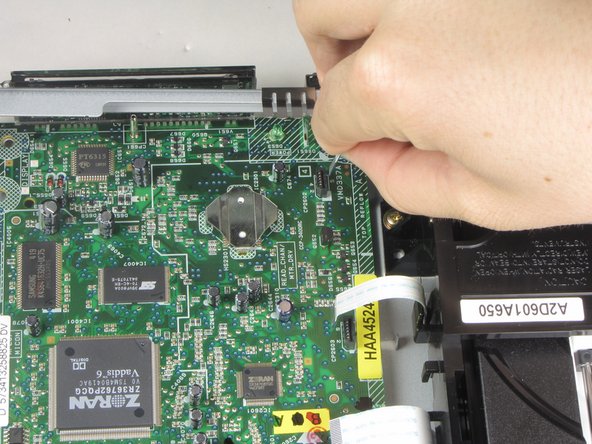Введение
This guide gives instructions on how to remove the disc drive of the Toshiba SD-K740 DVD player.
Выберете то, что вам нужно
-
-
Remove the three 7.7 mm screws from the back panel using a Phillips #0 screwdriver.
-
-
-
Turn the DVD player on its side.
-
Remove the 7.7 mm screw.
-
Flip the DVD player onto its other side.
-
Remove the 7.7 mm screw.
-
-
-
Flip the DVD player over onto its front face.
-
Remove the back panel by lifting up and pulling it towards yourself.
-
-
-
Lift and push away the two tabs located in the middle of the player.
-
-
-
-
Remove the first of three ribbon cables on left hand side of disc drive by pulling vertically.
-
-
-
Remove the second of three ribbon cables on left hand side of disc drive by pulling vertically.
-
-
-
Remove the third of three ribbon cables on left hand side of disc drive by pulling vertically.
-
-
-
Remove the four screws holding the disc drive in place using a #0 Phillips screwdriver.
-
To reassemble your device, follow these instructions in reverse order.
To reassemble your device, follow these instructions in reverse order.
Отменить: Я не выполнил это руководство.
Еще один человек закончил это руководство.