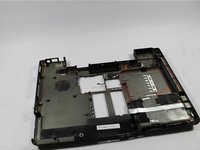Выберете то, что вам нужно
-
-
Turn your laptop upside down, and slide the right release tab outward.
-
Using you left hand, hold the left release tab towards the left side and then pull the battery out.
-
-
-
Using the plastic opening tool, pry off the panel above the keyboard, starting near the right front speaker.
-
Use the plastic opening tool to pop off tabs along the length of this panel.
-
-
-
Unscrew the two 4.5 mm screws holding the keyboard on with the Phillips #1 screwdriver.
-
-
-
-
Lift the keyboard gently from the side closest the screen.
-
Pull out the ribbon connecting the keyboard to the laptop.
-
-
-
Remove the upper half of laptop and place bottom half in the center of your workspace.
-
Remove the one 2.00mm phillips screw.
-
Remove the ribbon cable connecting the USB ports to the motherboard.
-
-
-
Remove the two 2.5mm phillips screws holding the spring retainer for the heat sink.
-
Remove the two 4.0mm phillips screws holding the fan in place.
-
Remove the fan power connector.
-
-
-
Rotate the locking screw holding the CPU in, counter clockwise 180 degrees.
-
To reassemble your device, follow these instructions in reverse order.
To reassemble your device, follow these instructions in reverse order.
Отменить: Я не выполнил это руководство.
3 человек успешно провели ремонт по этому руководству.
Один комментарий
When I replaced the old battery by the new one ,a message "4 minute to full charge ".some one told me there is a process to do .what is this process???