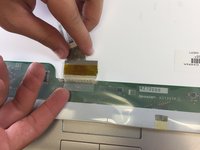Выберете то, что вам нужно
-
-
First, remove the four rubber screw coverings located at the top corners and bottom corners of the screen.
-
Remove the four screws underneath each cover and place them somewhere secure.
-
-
-
Remove the plastic paneling around the screen, and at the bottom of the display.
-
-
-
-
Remove the three screws on each side of the display, and place them somewhere secure.
-
-
-
On the back of the display, there is a wire that is plugged in to the display and secured with tape.
-
Gently lift the tape, leaving it attached to the wire.
-
Pull the wire out of its socket in the display backing.
-
The display is now fully detached!
-
To reassemble your device, follow these instructions in reverse order.
To reassemble your device, follow these instructions in reverse order.
Отменить: Я не выполнил это руководство.
Еще один человек закончил это руководство.