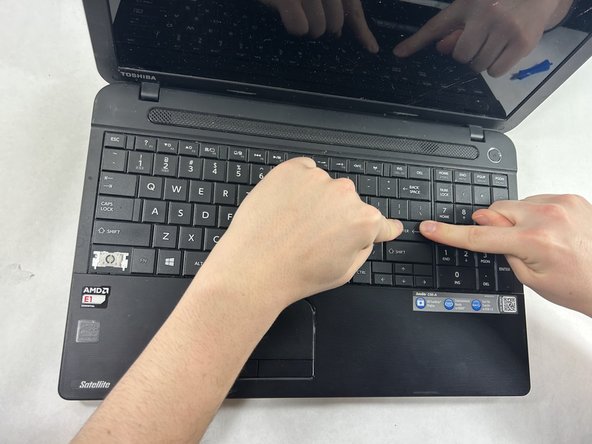Введение
If your Toshiba Satellite C55D-A5304 keys are missing or falling off, use this guide to replace them.
The keys are crucial to typing and without them your keyboard is unusable.
Before beginning, unplug your laptop from any power source and be sure to remove the battery.
Выберете то, что вам нужно
-
-
Use the buttons of the sides of the battery to slide inwards and release the battery.
-
-
To reassemble your device, follow these instructions in reverse order.
To reassemble your device, follow these instructions in reverse order.
Отменить: Я не выполнил это руководство.
Еще один человек закончил это руководство.