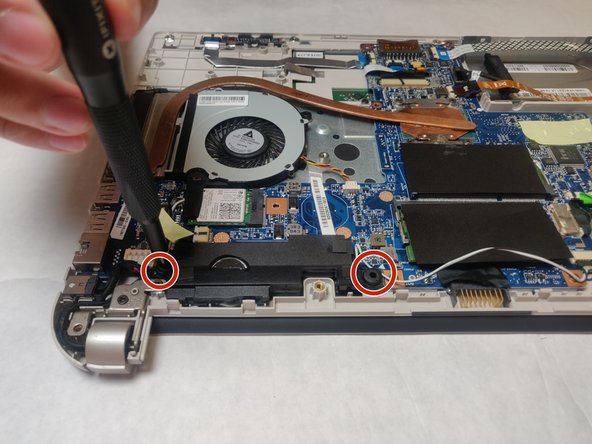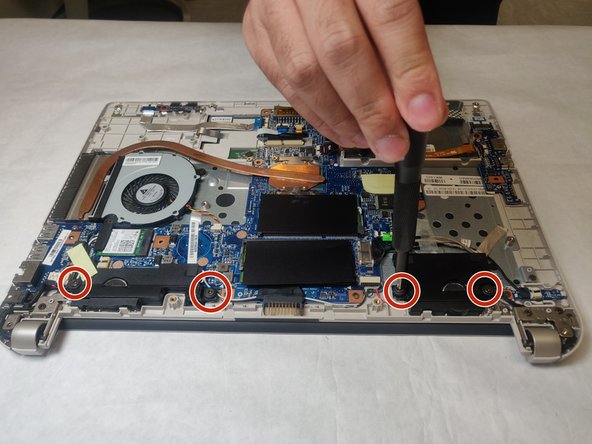Введение
While replacing the speakers for the Toshiba Satellite E45t-B4204 you may want to ground yourself before taking things apart to prevent damaging components of the computer. Speakers may need replaced if you are not hearing sound from your computer.
Выберете то, что вам нужно
-
-
Remove all 14 of the 4 mm screws on the back side of the laptop with a Phillips #1 screwdriver.
-
-
-
-
Lift up in the spaces left by the battery to create a gap between the back case and the laptop body.
-
Run a spudger along both sides of the laptop to widen the separation and release the clips holding the back case on.
-
Remove the back case.
-
-
-
Unscrew the 4 screws at the sides of each speaker with the Phillips #1 screwdriver.
-
-
-
Disconnect the speaker cable from the motherboard using a spudger or plastic opening tool.
-
To reassemble your device, follow these instructions in reverse order.
To reassemble your device, follow these instructions in reverse order.
2 Комментариев
Thanks for the guide, but looks is missing some main parts, the product code of the speaker.⏎
Before I disassembly something I want to buy the replacement, by searching for "toshiba e45-b4200 speaker" I only find some presumably compatible speakers, with different shape.⏎
Any idea of what is the product code?⏎
Thanks
Looks this H000079200
MagenOne -