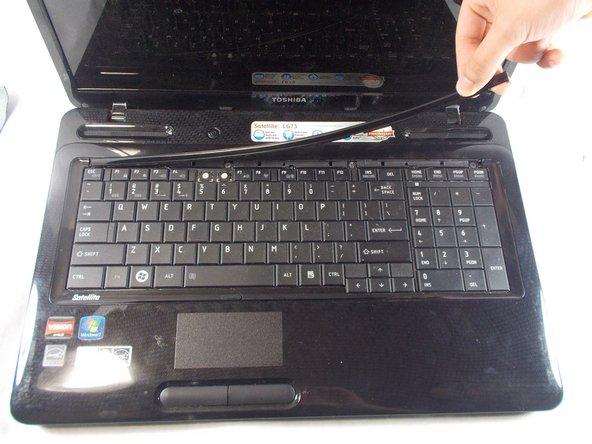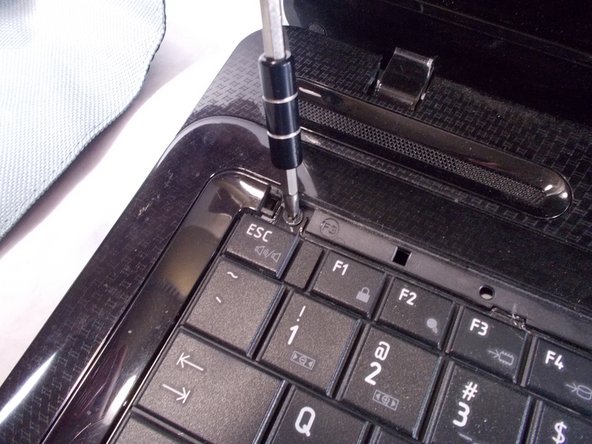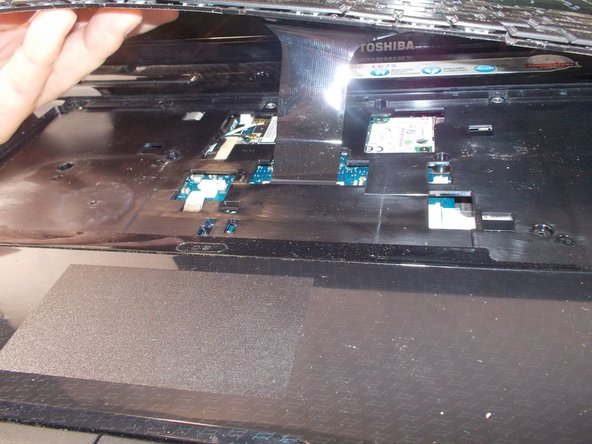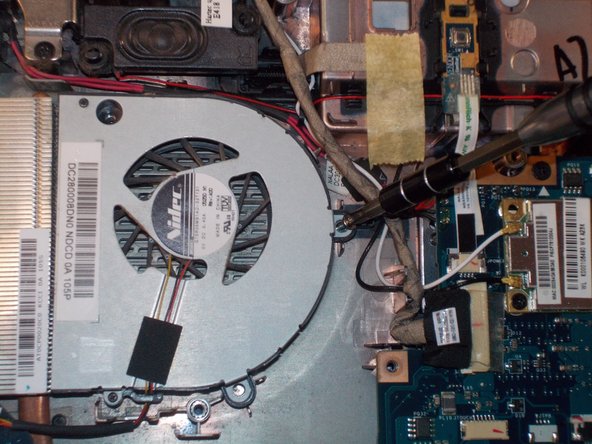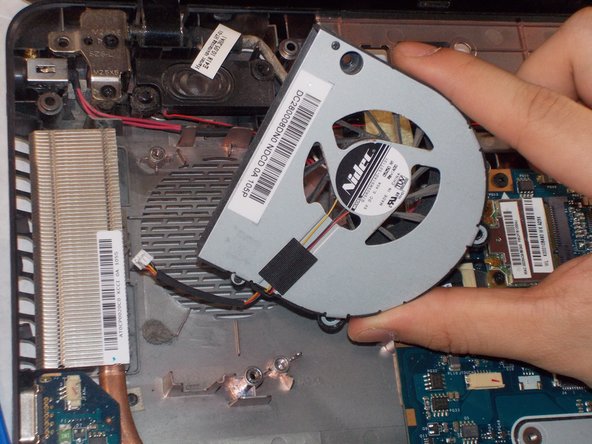Введение
If your device appears to be running hot on a consistent basis it is possible that you may have a malfunctioning fan. If the fan is filled with dust, broken, or damaged this repair guide will show you how to dismantle the device and replace the cooling fan.
Выберете то, что вам нужно
-
-
Flip the laptop on a scratch free surface, exposing underneath the laptop.
-
Identify the unlocking latches denoted by the red circles.
-
-
-
Simply slide the latches outward to the unlocked position.
-
The latches should stay in the unlocked position. If not, hold them in the unlocked position.
-
With the latches in the unlocked position, slide the battery out, away from the laptop.
-
-
-
Use a spudger to pry under the corner of the thin piece of plastic located above the keyboard.
-
Once part of the plastic guard is up, continue to pull up gently until the piece pops off of the laptop exposing 4 screws.
-
-
-
With the screws exposed, grab your Phillips #1 screwdriver and remove the four 4 mm screws.
-
-
-
With the screws removed, you are ready to take out the keyboard. Lift the keyboard from the top and carefully pull the keyboard away from the laptop.
-
-
-
-
With the connector exposed, use a couple spudgers to hold the two clips up and carefully slide out the ribbon connector.
-
Once removed, the keyboard is free to be replaced with a new one.
-
-
-
With the device flipped on its back, identify the screw shown and remove with Phillips head #1 screwdriver.
-
-
-
Lift the removal tab upward, you will hear the clips that hold the tab release. Move in a clockwise direction releasing the remaining clips. Once all clips are released, remove the cover.
-
-
-
With the cover removed, locate and remove single screw with Phillips head #1 screwdriver.
-
-
-
Turn device over so you are looking at the top of the device. Then, remove these five 5mm screws from under the keyboard.
-
-
-
Pry from under the top case housing along the perimeter of the device with the plastic opening tool.
-
-
-
Use a spudger to disconnect the fan wire from its connector.
-
Remove the fan from the device.
-
To reassemble your device, follow these instructions in reverse order.
To reassemble your device, follow these instructions in reverse order.