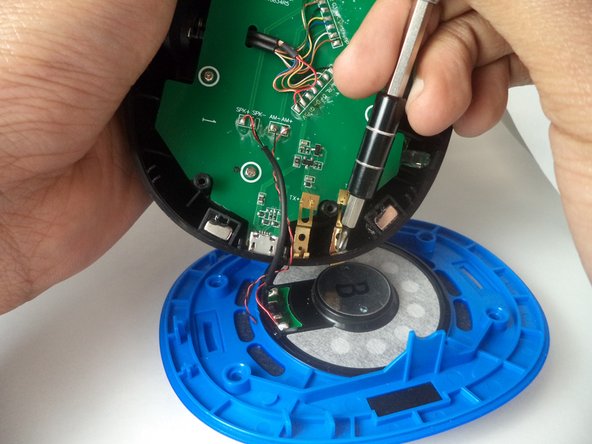Введение
This is a guide on how to replace the contact pins inside of the headset.
Выберете то, что вам нужно
-
-
To remove the ear cushions, press firmly down and rotate them clockwise, it should twist about 2mm and release, allowing you to pull it off.
-
-
-
-
Use the Phillips #0 screw bit to remove the four screws (9.47 mm long) that have been revealed from removing the ear cup. Carefully take off the blue casing to reveal the audio board.
-
-
-
Use the Phillips #00 screw bit to remove the two screws (7.92 mm long) that are holding the contact pins in place.
-
Then, simply push the pins from the board.
-
To reassemble your device, follow these instructions in reverse order.
To reassemble your device, follow these instructions in reverse order.