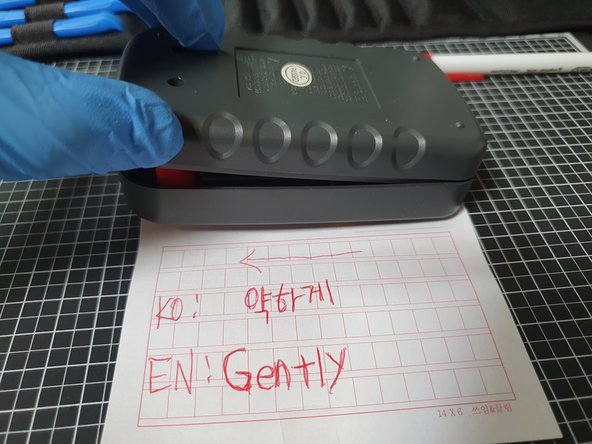Введение
This is an article on how to disassemble the LM-830LN electrical tester except for liquid crystals and other parts with high risk of damage.
Выберете то, что вам нужно
-
-
The case is made of flexible silicone and can be easily peeled off.
-
-
-
Loosen (remove) the two screws on the back by installing the J1 (JIS1) standard screwdriver bit of the ifixit pro tech toolkit.
-
-
-
At first, there is a latch on the upper part, so only the lower part is lifted as much as it is lifted without force.
-
After lifting only as much as it can be lifted, pull it very slightly in the direction of the arrow in the photo, thinking that it is moving only 1mm very weakly. Very little!
-
-
-
-
This step is inserted in the middle to show the internal structure
-
-
-
Disconnect the 9V battery from the device.
-
Be careful not to cut the battery cable at this time.
-
-
-
Remove (unscrew) only the screws shown in the picture
-
At this time, the driver bit uses J0 (JIS0).
-
-
-
A = operation mode selection switch (inner connect)
-
A = operation mode setting switch (internal contact)
-
To reassemble the unit, follow the instructions in reverse order.
To reassemble the unit, follow the instructions in reverse order.
Отменить: Я не выполнил это руководство.
3 участников успешно повторили данное руководство.
Особая благодарность этим переводчикам:
100%
Эти переводчики помогают нам починить мир! Хотите внести свой вклад?
Начните переводить ›