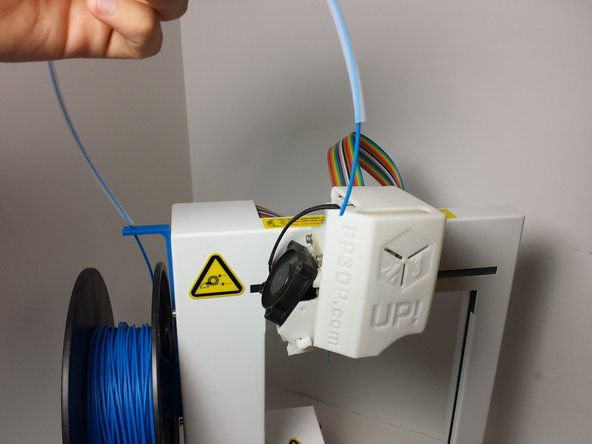Введение
The spool holder is a 3D printed part that holds the filament spool and the feed tube, keeping it stable and secure to the system. Be sure to print a spare spool holder prior to replacement.
Выберете то, что вам нужно
-
-
Before your spool holder breaks, 3D print a replacement to have on hand. If you didn't preemptively print a replacement you can still print without a spool holder. Just find some way of holding the spool so that it can rotate as the filament gets pulled off.
-
-
-
Go to "Maintenance" and tell the printer to withdraw the plastic filament from the extrusion assembly. Finish removing the filament by pulling upwards.
-
Remove the plastic filament tube from the spool.
-
-
-
-
Remove the spool from the spool holder by lifting it up and taking it off.
-
Slide the spool holder upwards, and then pull outwards.
-
-
-
Place the new spool holder by pushing it inwards and sliding it down until it locks.
-
Repeat the steps in reverse chronological order to reassemble the printer.
-
Отменить: Я не выполнил это руководство.
6 участников успешно повторили данное руководство.