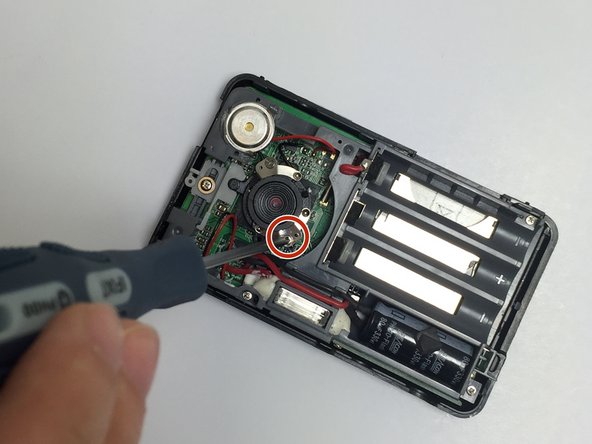Введение
You will need a set of tweezers, a Phillips #00 screwdriver and a Phillips #000 screwdriver to replace your camera's lens.
Выберете то, что вам нужно
-
-
Use a Phillips #00 screwdriver to remove the 3 mm screws at the sides of the camera.
-
-
-
-
Separate the front piece of the camera from the back, revealing the motherboard.
-
-
-
Use a Phillips #000 screwdriver to remove the two 2.3 mm screws that surround the lens.
-
Почти готово!
To reassemble your device, follow these instructions in reverse order.
Заключение
To reassemble your device, follow these instructions in reverse order.