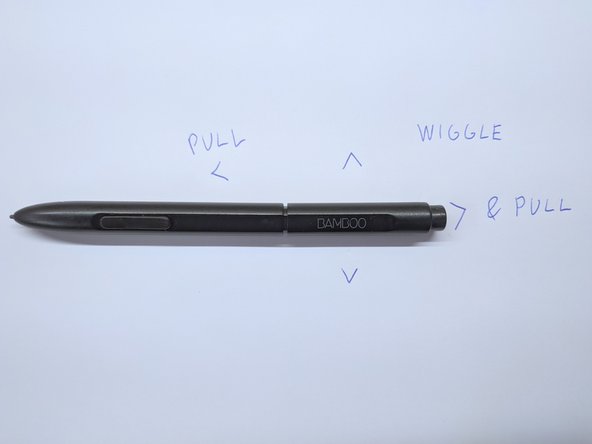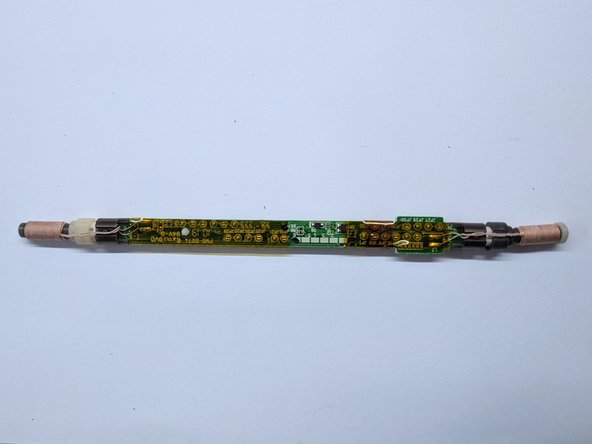Введение
The pen can be difficult to disassemble as it's main two main parts of the body are held together with friction.
No glue is used.
Be warned that the pen contains fragile parts inside, and it is easy to break it while taking it apart or putting it back together.
Выберете то, что вам нужно
-
-
The pen buttons are firmly clipped in to the lower part of the pen body.
-
Insert a thin piece of plastic underneath the button and pull it
-
-
-
-
Pull the body parts in opposite direction while wiggling the upper part up and down
-
To reassemble your device, follow these instructions in reverse order.
The eraser sensor contains a hole that needs to align with plastic element inside of the upper part of the pen.
To reassemble your device, follow these instructions in reverse order.
The eraser sensor contains a hole that needs to align with plastic element inside of the upper part of the pen.
2 Комментариев
there is a common fault with the pro pen 2 from wacom, the pcb wobles around inside the pen, that only occured after the pen was dropped , so they must be something that used to hold the pcb steady, if you could help me knowing what it is, it would be helpful, i could mimic it to fix my pen, thanks alot (the woble interfere with the pen pressure so its really an issue, drawing is very precise).
Sorry, no clue. I have a pro pen 2 that I might take it apart someday if I find out how to do it without destroying it.
00004707 -