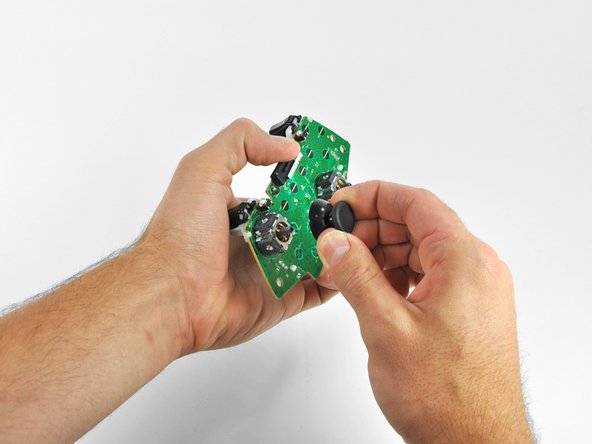Эта версия возможно содержит некорректные исправления. Переключить на последнюю проверенную версию.
Выберете то, что вам нужно
-
Этот шаг не переведен. Помогите перевести
-
Depress the battery release button on the top of the controller.
-
Remove the battery holder from the controller.
-
-
Этот шаг не переведен. Помогите перевести
-
Use a pair of tweezers to peel the barcode sticker from the battery compartment.
-
-
Этот шаг не переведен. Помогите перевести
-
Remove the seven 9.3 mm T8 Security Torx screws securing the rear case to the front case.
-
-
Этот шаг не переведен. Помогите перевести
-
Insert a Spudger between the front and rear cases along the left edge of the controller.
-
Rotate the spudger toward the front of the controller, prying the two cases apart.
-
-
-
Этот шаг не переведен. Помогите перевести
-
Insert a spudger between the front and rear cases, near the headphone jack.
-
Rotate the spudger toward the front of the controller to pry the two cases apart.
-
-
Этот шаг не переведен. Помогите перевести
-
Grasp the controller by the battery compartment and the headphone jack.
-
Lift the battery compartment away from the headphone jack, separating the rear case from the front case and logic board.
-
-
Этот шаг не переведен. Помогите перевести
-
Use the flat end of a spudger to remove the vibration motor cable, moving it upward from its socket on the logic board.
-
Lift the vibration motor out of the front case.
-
-
Этот шаг не переведен. Помогите перевести
-
Remove the vibration motor from the other side of the controller using the same method previously described.
-
-
Этот шаг не переведен. Помогите перевести
-
Lifting from the headphone jack and power plug, remove the logic board from the front case.
-
-
Этот шаг не переведен. Помогите перевести
-
Grasp the right analog stick and pull the cover off its mount peg.
-
-
Этот шаг не переведен. Помогите перевести
-
Remove the left analog stick cover using the same procedure previously described.
-
Отменить: Я не выполнил это руководство.
97 участников успешно повторили данное руководство.
3 Комментариев
unnecessary steps.
3 steps:
remove all 7 screws.
flip upside down remove top plate
pull stick caps off
reinstall in reverse.
you may have to slide the vibration motors into the slots on the top half when putting back together.