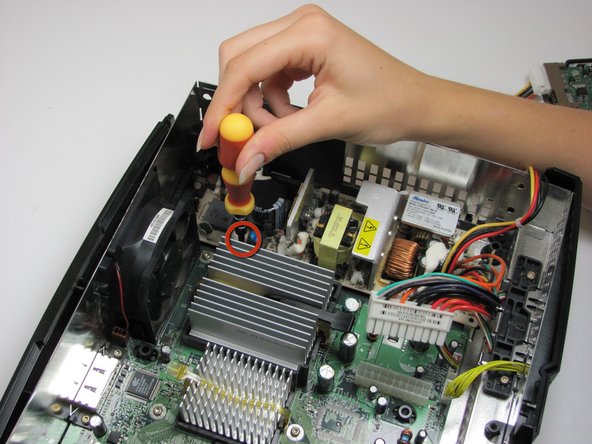Введение
This is the guide to replacing the unit that deals with power in the Microsoft Xbox. This is potentially the cause of the Xbox not turning on.
Выберете то, что вам нужно
-
-
You can either remove the labels or simply feel for the screw holes through the labels and then cut or punch a hole through them.
-
-
-
Once the bottom and top shells are no longer attached, carefully turn the Xbox right-side-up, lift and remove the top cover.
-
-
-
-
Free the hard drive power cable from the carrier for sufficient slack to lift the hard drive out.
-
Lift the plastic hard drive carrier out of the Xbox case.
-
-
-
Remove the four 3.4 mm T15 Torx screws from the plastic hard drive carrier (two screws per side).
-
Carefully remove the hard drive from the plastic carrier. Gentle rocking will see the hard drive come out quite easily.
-
-
-
Pull both the hard drive data ribbon cable and the power cable straight up from the hard drive.
-
-
-
Remove the disk drive. It should come right out.
-
Unplug the ribbon cable and yellow cables from back of disk drive.
-
-
-
Pry back the black plastic tabs around the disk drive in order to remove it from its housing. Once removed, set the drive aside.
-
ONLY REMOVE IF DEAD!
-
-
-
Unplug the multi-colored power cord from the motherboard. It is in there pretty tightly, so it may take some effort.
-
-
-
Using T10 Torx screwdriver, remove two 3mm screws from the tan power supply board.
-
To reassemble your device, follow these instructions in reverse order.
To reassemble your device, follow these instructions in reverse order.
Отменить: Я не выполнил это руководство.
34 участников успешно повторили данное руководство.
Один комментарий
http://www.ebay.com/gds/How-To-Determine...
Utilize the information on this website to determine what Xbox version you have so you know what replacement parts to look for.