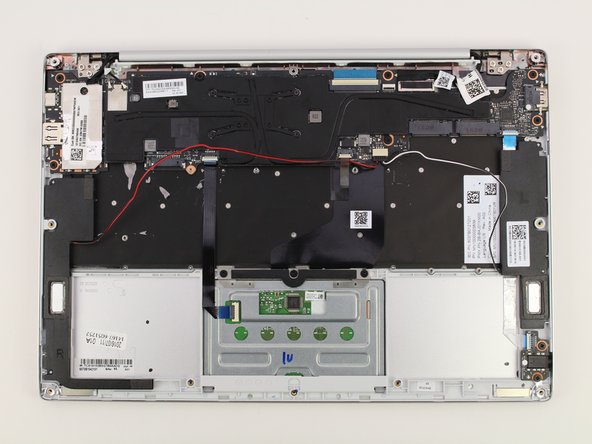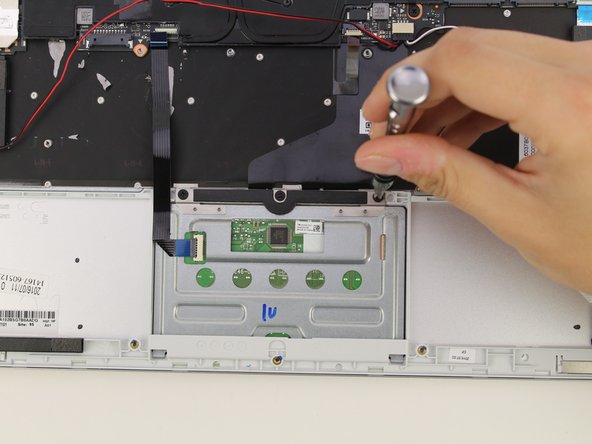Введение
Use this guide to replace the trackpad in your Xiaomi Air 12.
Выберете то, что вам нужно
-
-
Orient the computer so the Xiaomi logo is at the bottom of the device.
-
-
-
Insert the plastic opening tool underneath the top-middle rubber covering and lift upwards to reveal the hidden screw.
-
-
-
Remove the eight 3 mm screws using the Torx T5 driver by inserting the screwdriver into each screw and rotating counterclockwise.
-
-
-
Insert the plastic opening tool into each side of the computer and push the tool downwards to pop open the back cover.
-
-
-
Detach the white and black speaker wires by pulling them from the small black tabs along the perimeter of the metal bracket.
-
-
-
-
Detach the red wire from the tabs on the perimeter of the metal bracket.
-
-
-
Use a PH1 screwdriver to remove the five 2mm black screws.
-
Remove two silver 1mm JIS #00 screws.
-
-
-
Disconnect the trackpad cable from the motherboard by inserting the plastic opening tool under the white tab of the connector and pry up the white tab.
-
To reassemble your device, follow these instructions in reverse order.
To reassemble your device, follow these instructions in reverse order.
Отменить: Я не выполнил это руководство.
Еще один человек закончил это руководство.