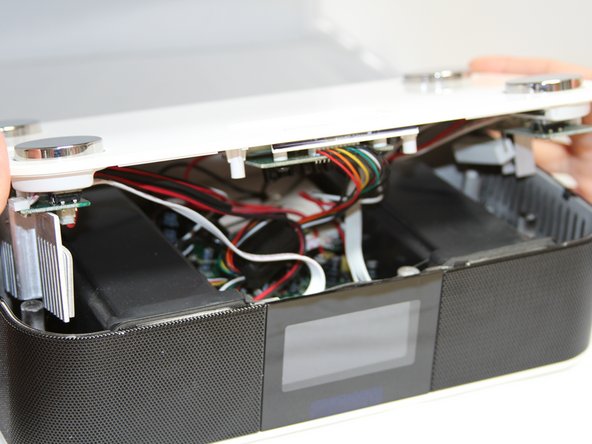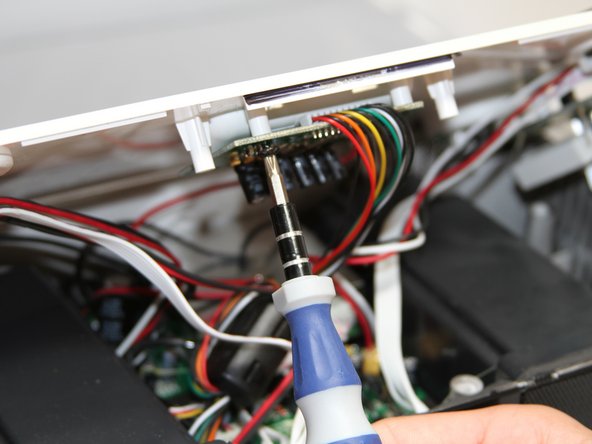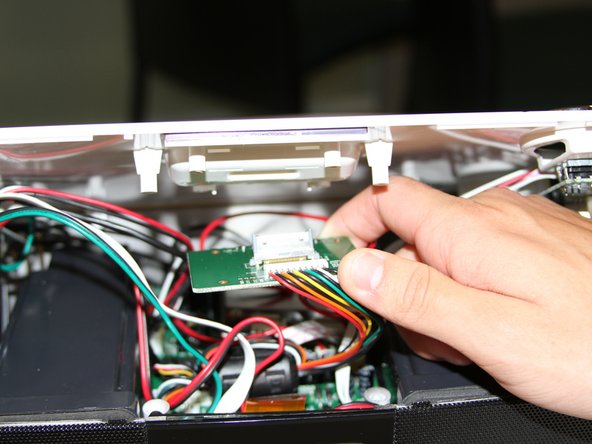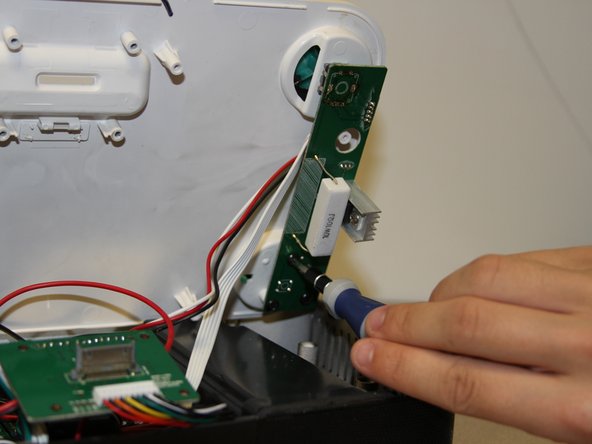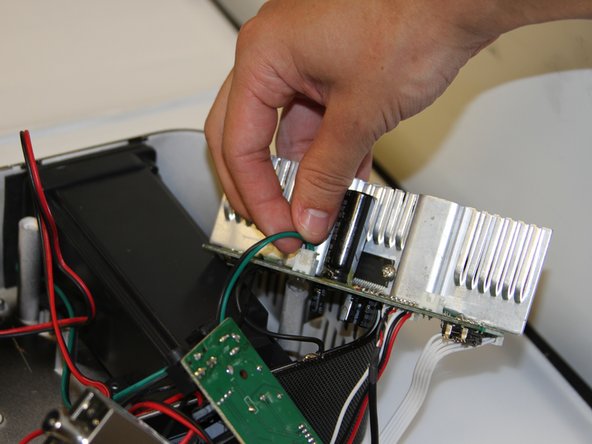Введение
If your Luna is no longer picking up radio signals, it may be due to a faulty radio jack. Replace it in a few simple steps.
Выберете то, что вам нужно
-
-
Flip the device over so that the batteries are closest to you.
-
Remove the battery lid by pressing the battery cover's tab and pulling it away from the device.
-
Push the battery against the spring and lift it out of the casing.
-
Repeat with the other battery.
-
-
-
Flip the Luna back over so that the buttons are facing upward and the LCD screen is facing you.
-
Gently tilt the lid back 45 degrees so that the inside is exposed.
-
-
-
Unscrew the four black 7mm screws with the Phillips #1 screw driver that hold the middle circuit board to the top case.
-
-
-
-
Unscrew the three 7 mm black screws using the Philips #1 screwdriver on the back end of the left and right circuit board.
-
-
-
Use a plastic opening tool to pry the black connections away from the top casing.
-
-
-
Turn the circuit boards over. Remove the two connections on the left side by pulling on the tabs.
-
-
-
Remove the two 12mm Phillips head screws from the back of the device using a Phillips #1 screwdriver.
-
-
-
Turn the Luna so that the display faces forward.
-
Pull the two white tabs to remove the cables from the front of the radio jack.
-
-
-
Push the connections through the back casing and lift the radio jack up and out.
-
-
-
Desolder the positive connection (red) and the negative connection (black) on top of the radio jack to completely remove it.
-
To reassemble your device, follow these instructions in reverse order.
To reassemble your device, follow these instructions in reverse order.