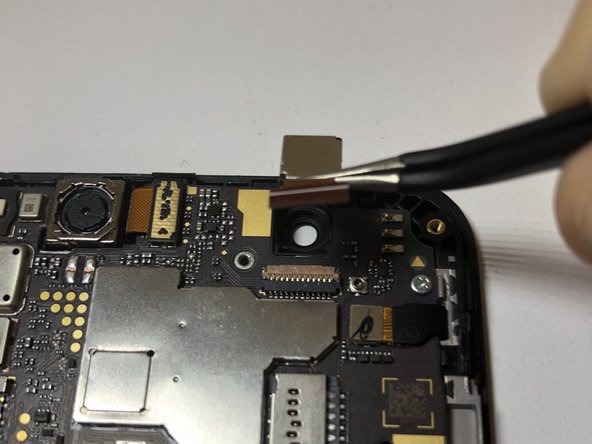Введение
This guide provides the steps necessary to replace the front-facing camera on the ZTE ZFive G LTE.
Выберете то, что вам нужно
-
-
Using the opening tool, pry open the rear cover from the crease at the bottom left corner.
-
-
-
-
Once the body is removed, you will see the front facing camera at the top right corner of the device.
-
Using an opening tool, lift up the protective clip on top of the camera's ribbon wire.
-
-
Инструмент, используемый на этом этапе:Tweezers$3.99
-
Using angled tweezers, gently pull the ribbon wire up from the body.
-
To reassemble your device, follow these instructions in reverse order.
To reassemble your device, follow these instructions in reverse order.
Отменить: Я не выполнил это руководство.
Еще один человек закончил это руководство.